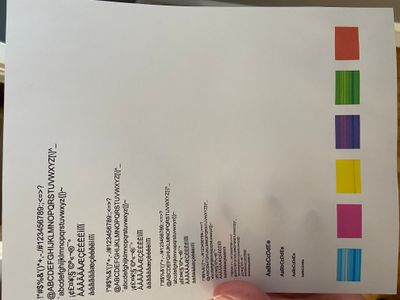-
×InformationNeed Windows 11 help?Check documents on compatibility, FAQs, upgrade information and available fixes.
Windows 11 Support Center. -
-
×InformationNeed Windows 11 help?Check documents on compatibility, FAQs, upgrade information and available fixes.
Windows 11 Support Center. -
- HP Community
- Printers
- Printer Ink Cartridges & Print Quality
- OfficeJet Pro 8025 Printer Steaking / Lines

Create an account on the HP Community to personalize your profile and ask a question
01-21-2021 04:32 PM
My OfficeJet Pro 8025 is printing streaks/lines. The printer is less than 6 months old and I installed all brand new ink and now it is streaking. The lines run horizonal compared to how the paper comes out (i.e. perpendicular to direction the paper moves).
I tried doing an alignment and doing a ink head cleaning (via the printers settings) and neither worked!
It is primarily in the blue color areas. I see no issue in the blank print.
01-26-2021 07:03 AM
@ebkiel17, Welcome to the HP Support Community!
I understand the printer is printing horizontal streaks. Let us try these steps:
Check the ink levels and replace any low/empty ink cartridges.
Clean the printhead up to 2 times and print a quality report as shown in this document - Black Ink Not Printing, Other Print Quality Issues
Try making a standalone copy in color and check if that works. By this, we can conclude if this is a hardware or a driver issue.
Hope this helps! Keep me posted.
Please click “Accept as Solution” if you feel my post solved your issue, it will help others find the solution.
Click the “Kudos, Thumbs Up" on the bottom right to say “Thanks” for helping!
Have a great day!
KUMAR0307
I am an HP Employee
01-28-2021 02:14 PM
Hi @Kumar0307. Thanks for the response.
The ink is brand new.
I cleaned the printhead 2 times and printed the print quality report. The print quality report had the same horizontal lines/streaks.
I made a color copy and it also had the horizontal streaks.
Please let me know your thoughts on how to proceed from here.
01-30-2021 10:31 AM
This could be an issue with the ink cartridges. Please reach out to the HP Technical Support team in your region regarding the service/replacement options for the ink cartridges.
You may create a case on the website to obtain a case number if required. Kindly watch this video to know how.
Keep me posted for any other assistance.
KUMAR0307
I am an HP Employee
01-31-2021 08:17 AM
Yes, it looks like Cyan has major streaks. However, I can see the streaks on other colors as well. Kindly contact the HP Support team to check if this issue qualifies for replacement ink cartridges as the printer and the ink cartridges are under warranty.
Keep me posted for any other assistance.
KUMAR0307
I am an HP Employee