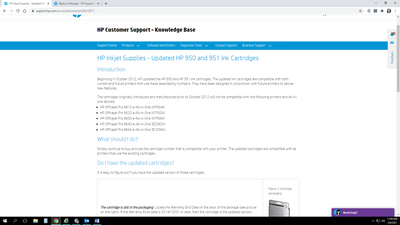-
×InformationNeed Windows 11 help?Check documents on compatibility, FAQs, upgrade information and available fixes.
Windows 11 Support Center. -
-
×InformationNeed Windows 11 help?Check documents on compatibility, FAQs, upgrade information and available fixes.
Windows 11 Support Center. -
- HP Community
- Printers
- Printer Ink Cartridges & Print Quality
- Officejet Pro 8620 will not accept HP950 any longer

Create an account on the HP Community to personalize your profile and ask a question
03-02-2021 03:04 PM
I have a Officejet Pro 8620 that uses HP950 cartridges for the past 4-5 years or more, now all of a sudden the cartridges are not fitting in to the slot. I examined the old one that was currently working and noticed that the newer one that will not go in has an extra piece on top of the cart. that extends it where it connects in the printer slot well this is stopping the newer cart form being inserted where the old cart does not have that extended piece and goes right in... were the 950 cartridges changed and if so what cart is compatible with the 8620 that I currently have or do I need a new print head?
03-05-2021 07:35 AM
@Df3rrari, Welcome to HP Support Community!
There is no change in the cartridge number for the HP Officejet 8620 All-in-One Printer. The printer uses HP 950 Black ink and HP 951 Cyan/Magenta/Yellow ink.
You can check with the point of purchase if they provided the wrong cartridges. If you still have issues, please reach out to the HP Support in your region for further course of action.
Hope this helps!
Please click “Accepted Solution” if you feel my post solved your issue, it will help others find the solution. Click the “Kudos/Thumbs Up" on the bottom right to say “Thanks” for helping!
TEJ1602
I am an HP Employee
03-05-2021 10:08 AM
OK but has the printer itself been updated from the earlier version because I did read somewhere on the HP site that it had been updated so the cartridges for the updated version of the 8620 will no longer be compatible with the older version... I just found that too so I am assuming I will need to purchase an updated printer head...
03-05-2021 10:17 AM
Thanks for replying!
I checked through and no there has not been any update as such. But I'd suggest you check the same with your regional support team or the nearest HP Store.
TEJ1602
I am an HP Employee