-
×InformationNeed Windows 11 help?Check documents on compatibility, FAQs, upgrade information and available fixes.
Windows 11 Support Center. -
-
×InformationNeed Windows 11 help?Check documents on compatibility, FAQs, upgrade information and available fixes.
Windows 11 Support Center. -
- HP Community
- Printers
- Printer Ink Cartridges & Print Quality
- Officjet pro 6970 print head issue

Create an account on the HP Community to personalize your profile and ask a question
04-26-2021 04:57 AM - edited 04-26-2021 04:59 AM
Hello everybody,
I've got an HP Officejet pro 6970 since about two years, and from about 3 month it has printing quality issue.
From info I've got from the printer, I printed less than 800 pages since beginning.
Problems started to appear last summer, when yellow became green. When I removed the corresponding cartridge, I remarked that ink has become green. So I changed this cartridge, but the problems was still there.
Then I decided to buy a cleaning kit (cleaning fluid + serynge): the problem was solved during a few hours but came back.
So, I decided to unmount the printer completely to try to understand problem's origin.
I remarked nothing special, except pasty ink on the rubber squeegee (the rubber piece that clean printing head).
I cleaned every little ink trace I could find in the printer. I unmounted printing head and let it soak in cleaning fluid during few hours....
But problem is still there, it prints perfectly juste after a cleaning, but few hours later quality begin to fall.
I printed 3 printing quality report at few hours between each other, the first one (on the left) has good quality:
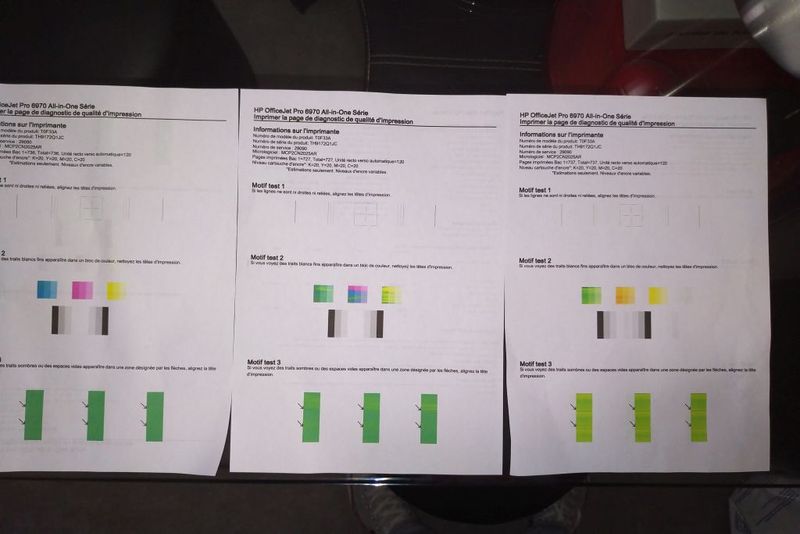
Do you think printing head is out-of-order ?
Thanks a lot in advance for your help.
Best regards,
Pascal
05-08-2021 03:10 AM
Hello every body,
so I decided to change the print head.
I've got the same problem. The first pages are good. I wait a few time, and next pages are really bad.
Can anybody help me to solve this really annoying problem ?
I don't want to resign and trash my printer.
Hi, is there anybody here ?????
Thanks a lot in advance.
Pascal
05-10-2021 07:35 AM
I recommend you to contact the HP Support Team regarding this as this could be a hardware issue.
Link: www.hp.com/contacthp/
Note: Select the country accordingly to get the contact details for support.
Let me know if this helps.
If the information I've provided was helpful, give us some reinforcement by clicking the "Accept as solution" button, that'll help us and others see that we've got the answers!
Thanks!
Have a great day!
I am an HP Employee
