-
×InformationNeed Windows 11 help?Check documents on compatibility, FAQs, upgrade information and available fixes.
Windows 11 Support Center. -
-
×InformationNeed Windows 11 help?Check documents on compatibility, FAQs, upgrade information and available fixes.
Windows 11 Support Center. -
- HP Community
- Printers
- Printer Ink Cartridges & Print Quality
- Only yellow printing

Create an account on the HP Community to personalize your profile and ask a question
10-10-2024 11:25 AM
Hi @RotoenRota
Welcome to the HP support community.
I understand you're experiencing an issue with your HP device, and I apologize for any inconvenience this may have caused. I'm here to help you today.
Manually clean the area around the ink nozzles
Gather the following materials:
A clean, lint-free cloth or a clean, dry cotton swab
Distilled or bottled water
CAUTION:
Do not use tap water because it might contain contaminants that can damage the printhead.
Gently press down on the Ink Door button to release the Ink Door, and then lift the Ink Door into the open position.
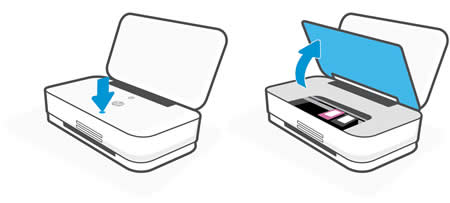
Wait until the printer is idle and silent before you continue.
Lift up the printhead latch to release it, and then move the ink cartridge back and up to remove it.
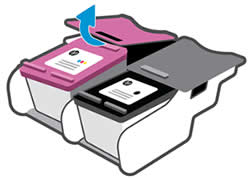
Hold the ink cartridge by its sides.
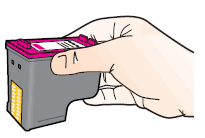
Lightly dampen a clean, lint-free cloth or swab with bottled or distilled water.
Clean the face and edges around the ink nozzle with the cloth or swab.
CAUTION:
Do not clean the ink nozzle plate.
Wait for the cleaned area to dry before you continue (approximately 10 minutes).
With the nozzles toward the printer, insert the ink cartridge into its slot, and then squeeze to lock the printhead latch into place.
NOTE:
Make sure you re-insert the color ink cartridge into the left slot and the black ink cartridge into the right slot.

Repeat these steps to clean around the nozzles on the other ink cartridge.
Lower the Ink Door, and then press gently to close it.
Refer to this HP document for further assistance:- Click here
I hope this helps! Keep me posted.
Please click “Accepted Solution” if you feel my post solved your issue, it will help others find the solution.
-Regards
Raj-HP Support
Raj2111
I am an HP Employee
