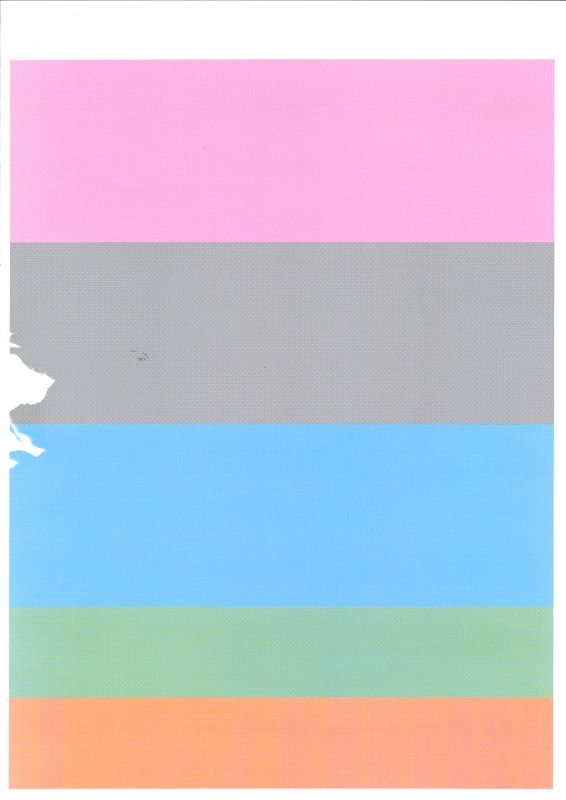-
×InformationNeed Windows 11 help?Check documents on compatibility, FAQs, upgrade information and available fixes.
Windows 11 Support Center. -
-
×InformationNeed Windows 11 help?Check documents on compatibility, FAQs, upgrade information and available fixes.
Windows 11 Support Center. -
- HP Community
- Printers
- Printer Ink Cartridges & Print Quality
- Printer blank spots

Create an account on the HP Community to personalize your profile and ask a question
04-21-2021 06:35 AM
Hi,
My printer has started missing parts of the page during prints recently. This seems to happen roughly every other page and will just have random blank spots at one side of the page. As you can see in the scan of a colour test page.
Any advice on what may be causing this and what the best solution would be? I have replaced the cartridges already.
Solved! Go to Solution.
Accepted Solutions
04-21-2021 07:46 AM
This looks like a damaged transfer belt. Remove toners and inspect the interior of the printer under toner there is a large black plastic belt that is probably damaged, you will need to rotate it to see the lower side too and inspect the left side of the belt for damages.
04-21-2021 07:46 AM
This looks like a damaged transfer belt. Remove toners and inspect the interior of the printer under toner there is a large black plastic belt that is probably damaged, you will need to rotate it to see the lower side too and inspect the left side of the belt for damages.