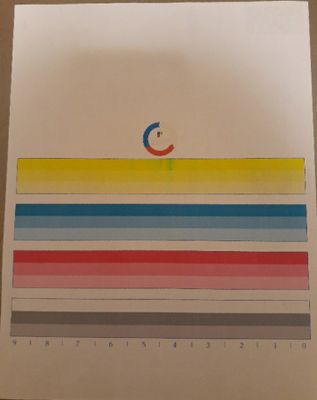-
×InformationNeed Windows 11 help?Check documents on compatibility, FAQs, upgrade information and available fixes.
Windows 11 Support Center. -
-
×InformationNeed Windows 11 help?Check documents on compatibility, FAQs, upgrade information and available fixes.
Windows 11 Support Center. -
- HP Community
- Printers
- Printer Ink Cartridges & Print Quality
- Printer drip black ink after level 3 clean printhead

Create an account on the HP Community to personalize your profile and ask a question
09-11-2020
08:14 PM
- last edited on
09-12-2020
05:00 AM
by
![]() MatheusH
MatheusH
Initially my black ink wasn't printing, when I print the report and the black bar is missing.
Printhead reportt
Then, I did printhead recovery a few times, clean the waste tray and wipe the printhead with alcohol, same result.
So I did clean printhead option 3 times, nothing changed. Then I clean printhead level 3, and that when all hell break loose. It start printing out papers with black ink soaked half the page. I stopped it instant, the black ink even dripped on the paper inside the paper tray. I shutdown the printer immediately and clean up.
After an hour, I don't see any ink dripping into the paper tray. I restarted the printer and it started normally. So I printed a printhead report, there is nothing printed but a large strip of black ink on half the page.
Page half black
After some searching I realized printhead clean level 3 is not be used!
Did I broke my printer? Is it still fixable?
All of my cartridges are original setup cartridge. The printer wasn't used for about 2 years.
Thanks!
Solved! Go to Solution.
Accepted Solutions
09-12-2020 09:46 AM
The bad news is that likely the print bar (printhead) was clogged due to pigment settlement. The use of alcohol is not recommended due to the possibility of damaging components. If the printer was sitting for 2 years powered off, then in most cases it is not recoverable. My guess is that forcing the cleanings caused the bladder for the black print system to leak, much a radiator cap on an overheated car. Once that happens the system can no longer maintain proper pressure in the ink system. Repair cost will grossly exceed the replacement cost. Caution to other users, these printers must be continually connected to power and be in sleep mode in order for them to perform periodic maintenance to avoid the issue this user has experienced.
I am a volunteer, offering my knowledge to support fellow users, I do not work for HP nor speak for HP.




09-12-2020 09:46 AM
The bad news is that likely the print bar (printhead) was clogged due to pigment settlement. The use of alcohol is not recommended due to the possibility of damaging components. If the printer was sitting for 2 years powered off, then in most cases it is not recoverable. My guess is that forcing the cleanings caused the bladder for the black print system to leak, much a radiator cap on an overheated car. Once that happens the system can no longer maintain proper pressure in the ink system. Repair cost will grossly exceed the replacement cost. Caution to other users, these printers must be continually connected to power and be in sleep mode in order for them to perform periodic maintenance to avoid the issue this user has experienced.
I am a volunteer, offering my knowledge to support fellow users, I do not work for HP nor speak for HP.




09-16-2020 08:20 AM
Thanks for your reply. It's not what I want to hear but what can I do. Replacing the print bar is going to cost too much. The printer was connected, just wasn't printing for 2 years, I do a lot scanning on it. It does do it's own maintenance from time to time, I could hear notice at night. It was complaining about black ink low and I never bother replacing the cartridge. I have a black and white laser printer I use for that.