-
×InformationNeed Windows 11 help?Check documents on compatibility, FAQs, upgrade information and available fixes.
Windows 11 Support Center. -
-
×InformationNeed Windows 11 help?Check documents on compatibility, FAQs, upgrade information and available fixes.
Windows 11 Support Center. -
- HP Community
- Printers
- Printer Ink Cartridges & Print Quality
- Re: Region Change for HP 3050 DeskJet

Create an account on the HP Community to personalize your profile and ask a question
01-14-2024 07:18 AM
Good day,
I am reaching out to change the region for my printer from US to Germany. Please provide steps to complete this.
*I have all required items to do this including: old ink cartridges (Black and Color), new ink cartridges (Black and Color), USB connection to my printer, and installed software. I am ready for the region change.
This is the third time attempting this. Each time the HP representative did not help me complete the change; they just asked if I had everything over and over. Please help.
Thank you.
Zach
Solved! Go to Solution.
Accepted Solutions
01-22-2024 08:00 AM
Hi @Zachary123,
I am sorry for the delayed response and for the inconvenience.
I've sent you a private message with the instructions to perform the regional reset. In order to access your private messages, Click the Private message icon on the upper right corner of your HP Community profile Next to your profile Name, you should see a little blue envelope, please click on it or simply click on this link
Take care and have a great day ahead!
Irwin6
HP Support
Irfan_06-Moderator
I am an HP Employee
01-15-2024 03:06 PM
Hi @Zachary123,
Welcome to the HP Support Community.
Thank you for posting your query, I will be glad to assist you.
I am sorry to hear that you were not able to complete the regional reset last time.
Please install the previous country ink cartridges and perform the steps given below.
1) Launch the printer software from the desktop icon Or, from the Start menu, click Start, All Programs, HP, the Product Name, and then the Product Name again.
2) Double-click the Estimated Ink Levels icon in the printer software. The Estimated Ink Levels window opens.
3) Press and hold the CTRL and SHIFT keys, and then right-click anywhere in the Estimated Ink Levels window, except for a button. The Set New Region window opens.
4) If the Set New Region window fails to open, right-click to the right and left of the Estimated Ink Levels window.
5) Take a screenshot of the screen and send it to me in a private message.
To access your private messages, click the Private message icon on the upper right corner of your HP Community profile Next, to your profile Name, you should see a little blue envelope, please click on it or simply click on this link
Take care and have a great day ahead!
Irwin6
HP Support
Irfan_06-Moderator
I am an HP Employee
01-17-2024 07:01 AM
Hi @Zachary123,
I am sorry to inform you that i can barely view the information which is on the screen shot.
Please send a screenshot of only the window which has information on it to assist you further.
Take care and have a great day ahead!
Irwin6
HP Support
Irfan_06-Moderator
I am an HP Employee
01-22-2024 08:00 AM
Hi @Zachary123,
I am sorry for the delayed response and for the inconvenience.
I've sent you a private message with the instructions to perform the regional reset. In order to access your private messages, Click the Private message icon on the upper right corner of your HP Community profile Next to your profile Name, you should see a little blue envelope, please click on it or simply click on this link
Take care and have a great day ahead!
Irwin6
HP Support
Irfan_06-Moderator
I am an HP Employee