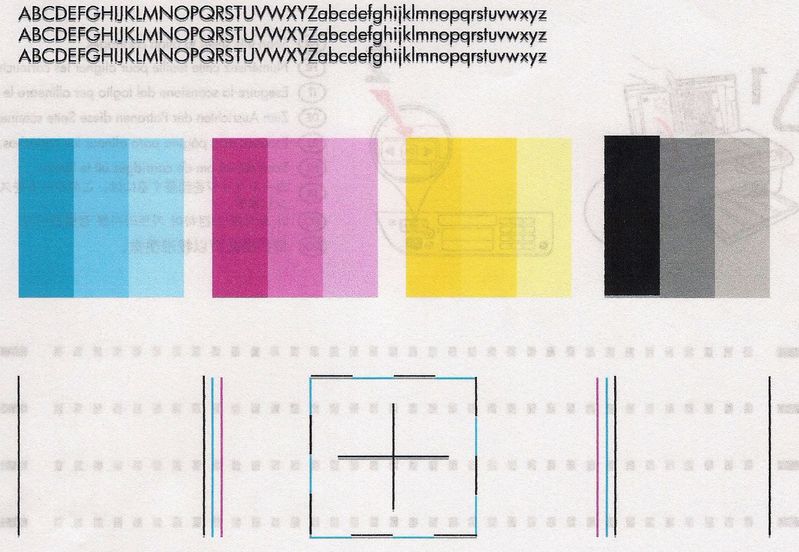-
×InformationNeed Windows 11 help?Check documents on compatibility, FAQs, upgrade information and available fixes.
Windows 11 Support Center. -
-
×InformationNeed Windows 11 help?Check documents on compatibility, FAQs, upgrade information and available fixes.
Windows 11 Support Center. -
- HP Community
- Printers
- Printer Ink Cartridges & Print Quality
- Scans and copies perfectly, text is blurry when printing any...

Create an account on the HP Community to personalize your profile and ask a question
10-06-2021 11:18 PM
Copies and scans are perfect. Even some test pages come out perfect. When I try to print anything the text comes out blurry. Almost as if it always prints a shadow for every letter underlining each letter.
10-06-2021 11:44 PM
This is an example of the Print and Scan Dr. test page. If you look closely you can see each letter has a shadow that makes it blurry, degrading print quality. For some reason this phenomenon doesn't occur with the text on the alignment test page or with the text on the head cleaning test page.... (I apologize for the image coming through from the back side of the page, just trying to save paper).