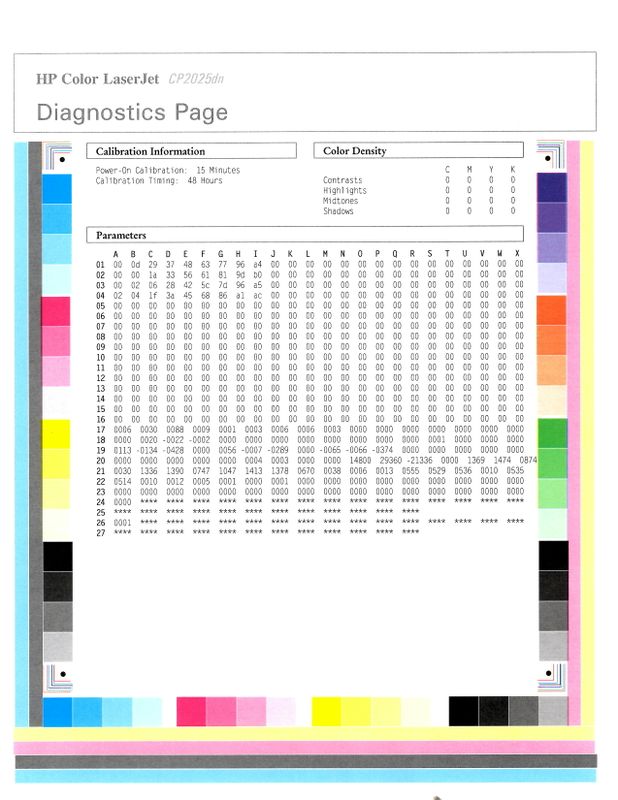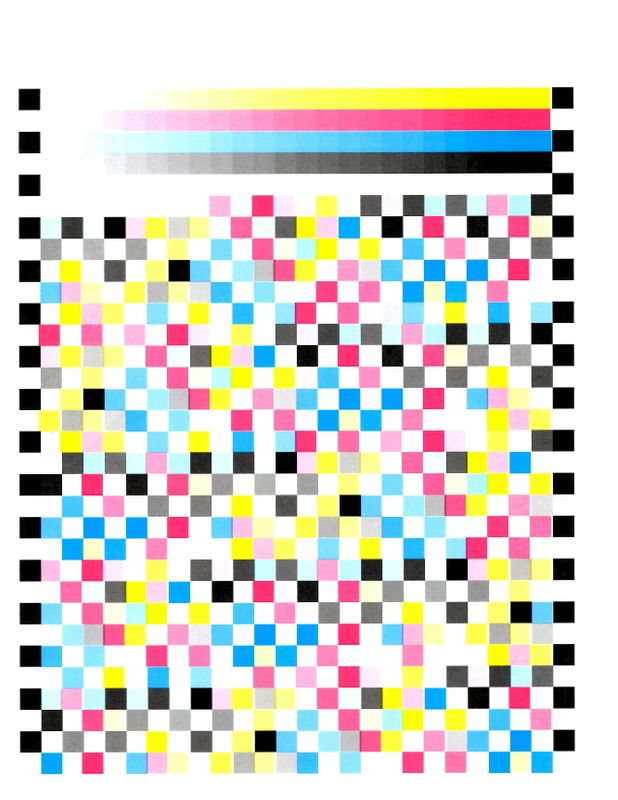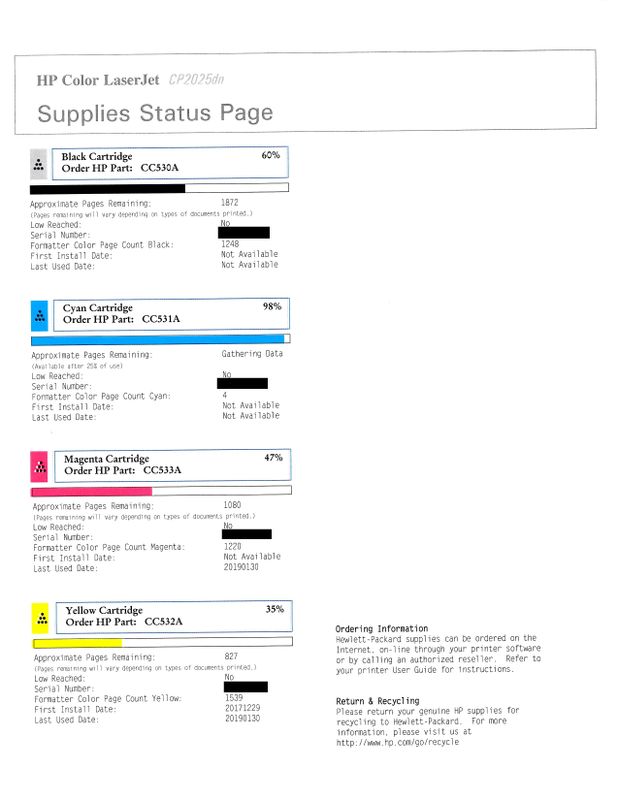-
×InformationNeed Windows 11 help?Check documents on compatibility, FAQs, upgrade information and available fixes.
Windows 11 Support Center. -
-
×InformationNeed Windows 11 help?Check documents on compatibility, FAQs, upgrade information and available fixes.
Windows 11 Support Center. -
- HP Community
- Printers
- Printer Ink Cartridges & Print Quality
- Unable to align colors on CP2025DN

Create an account on the HP Community to personalize your profile and ask a question
04-22-2021 01:09 PM
I have a HP Color LaserJet CP2025DN. The alignment of the colors is incorrect. Repeated "Calibrate Color" does not fix the issue. Reset to factory defaults also did not correct the issue. I am including a scan of the Diagnostics Page. Can anyone point me to a way to manually adjust color alignment or a tool that can do this via the scan of the diagnostic page? *Any guidance* would be appreciated.
Thanks!
Solved! Go to Solution.
Accepted Solutions
04-23-2021 03:51 PM
More informations you find here: About Original HP Cartridges
I'm not an employee of HP, I'm as volunteer here.

04-23-2021 02:19 PM
Hello @mshafer-99,
Welcome to the HP Support Community!
Print a supplies status page > photograph (or scan) this page > upload this page here.
Then we'll see.
Regards
Andreas
I'm not an employee of HP, I'm as volunteer here.

04-23-2021 03:04 PM
Hi,
these ReFill cartridges are defective!
Replace all cartridges with Original HP cartridges.
Then the printer works again without problems.
Last Used Date: 20190130 !
But if you are 100% sure that these are Original HP cartridges, then claim them all. Original HP cartridges are covered by HP's warranty.
Hope this helps! Keep me posted.
Andreas
If my post resolved your problem please mark this post as an "Accepted Solution".
Click the “Kudos, Thumbs Up" on the bottom right to say “Thanks”.
I'm not an employee of HP, I'm as volunteer here.

04-23-2021 03:51 PM
More informations you find here: About Original HP Cartridges
I'm not an employee of HP, I'm as volunteer here.