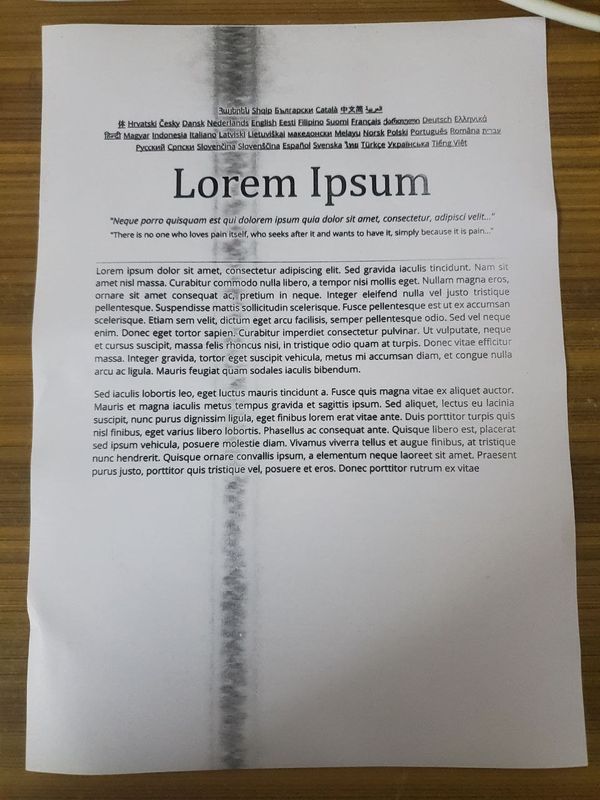-
×InformationNeed Windows 11 help?Check documents on compatibility, FAQs, upgrade information and available fixes.
Windows 11 Support Center. -
-
×InformationNeed Windows 11 help?Check documents on compatibility, FAQs, upgrade information and available fixes.
Windows 11 Support Center. -
- HP Community
- Printers
- Printer Ink Cartridges & Print Quality
- Vertical black smudge on prints in HP Laserjet 1020

Create an account on the HP Community to personalize your profile and ask a question
07-31-2021 01:40 PM - edited 07-31-2021 01:41 PM
Most likely this is a cartridge error. Have you tried a different cartridge yet or inspected the drum on your current cartridge to see if there is a corresponding defect on the blue/green drum of the cartridge? That issue can also be caused by a failed fuser unit or something like a label wrapped around the fuser, which is the component that bonds toner to the paper.
I am a volunteer, offering my knowledge to support fellow users, I do not work for HP nor speak for HP.




07-31-2021 11:00 PM
Thank you. I inspected drum of the catridge and I see a ring formed on it at the exact position where the smudge appears on the paper. I wiped the ring formed by toner powder off, but the ring and smudge reappears while printing. Is this issue with the toner catridge or the fuser unit?