-
×InformationNeed Windows 11 help?Check documents on compatibility, FAQs, upgrade information and available fixes.
Windows 11 Support Center. -
-
×InformationNeed Windows 11 help?Check documents on compatibility, FAQs, upgrade information and available fixes.
Windows 11 Support Center. -
- HP Community
- Printers
- Printer Ink Cartridges & Print Quality
- Why is my printer zooming out and printing the A4 page as A5...

Create an account on the HP Community to personalize your profile and ask a question
10-09-2022 10:51 AM
Welcome to the HP Community Forum.
Copy / "photocopy" is a function of the printer.
A printer without a printer control panel cannot make changes to the paper size / type and will use the default.
Reference
Make copies with an HP printer
What if?
If you are instead referring to "Print" (as opposed to "Copy"),
(then)
Some of the reasons for odd sizes and / or blank pages include:
Printer needs to be Reset / Restarted
Leave printer "ON" > Unplug for about 2 minutes > Plug printer into a standard wall outlet > If the Printer does not automatically start, press the power / start button.
Reference Printer Turns Off Unexpectedly or Repeatedly >> Step 2
Paper needs to be removed and reloaded
After reloading the paper, open the Embedded Web Server (EWS) to check / adjust / (re)enter the paper size and type -- Tray and Paper.
Example
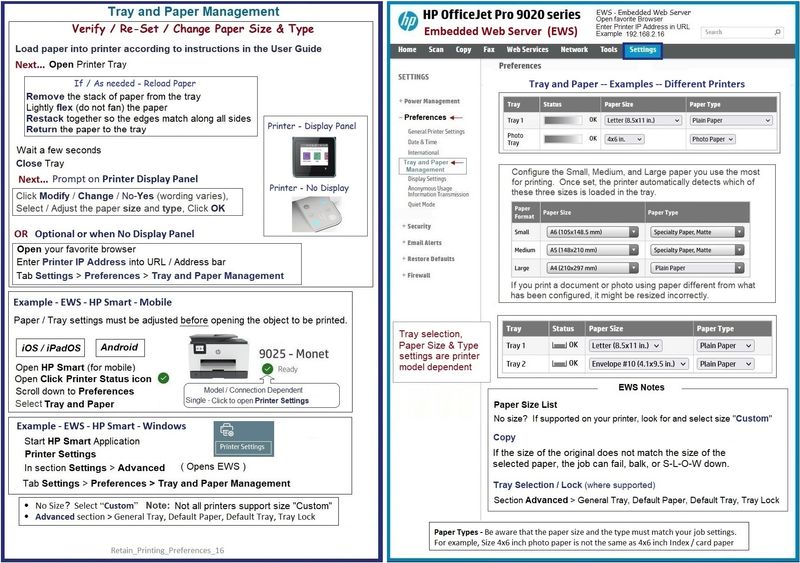
Printer software is corrupted
How you uninstall / reinstall depends on whether you have the Full Feature Software installed AND whether you are using that software or the HP Smart application. NOTE >> If you need help, tell us what software you have installed on the computer and what software / app you are using to view and submit the job to the printer.
Settings are incorrect, incomplete, or otherwise unusable as entered in the job setup
What you change depends on the software, the driver you have selected, and the type of content you are trying to print. For example, settings are similar but not the same when you are printing a document as opposed to a photo file. Printing Preferences / Properties / selected Shortcut impacts the results. Scale settings (for example, when printing from HP Smart or Adobe Reader DC) can impact how the job is printed.
=+=+=+=+=+=+=+=+=+=+=+=+=+=+=+=+=+=+=+=+=+=+=+=+=+=+=+=+=+=+=+=+=+=+=+=+
HP Printer Home Page - References and Resources – Learn about your Printer - Solve Problems
“Things that are your printer”
When the website support page opens, Select (as available) a Category > Topic > Subtopic
NOTE: Content depends on device type and Operating System
Categories: Alerts, Access to the Print and Scan Doctor (Windows), Warranty Check, HP Drivers / Software / Firmware Updates, How-to Videos, Bulletins/Notices, Lots of How-to Documents, Troubleshooting, Manuals > User Guides, Product Information (Specifications), Supplies, and more
Open
HP DeskJet 2710 All-in-One Printer
Thank you for participating in the HP Community.
Our Community is comprised of volunteers - people who own and use HP devices.
Click Helpful = Yes to say Thank You
Question / Concern Answered, Click "Accept as Solution"



