-
×InformationNeed Windows 11 help?Check documents on compatibility, FAQs, upgrade information and available fixes.
Windows 11 Support Center. -
-
×InformationNeed Windows 11 help?Check documents on compatibility, FAQs, upgrade information and available fixes.
Windows 11 Support Center. -
- HP Community
- Printers
- Printer Ink Cartridges & Print Quality
- Won't accept new colour ink cartidge

Create an account on the HP Community to personalize your profile and ask a question
12-09-2020 04:11 AM
I have just installed a new colour cartridge H301 from Tesco which is listed as being fully compatible with HP301. When I insert it I get an error message: the ink cartridge needs to be replaced. Is there a compatibility problem, because there never used to be.
12-18-2020 06:01 AM
Hi @Dexter124,
I'd like to help!
Try the below suggestions -
Reset the product
With the printer turned on, disconnect the power cord from the rear of the printer.
Unplug the power cord from the wall outlet.
Wait at least 60 seconds.
Plug the power cord back into the wall outlet.
Reconnect the power cord to the printer.
Turn the printer on. HP recommends plugging the printer directly into a wall outlet.
Clean the electrical contacts
Remove the cartridge indicated by the error message, clean the electrical contacts, and then reinsert the cartridge in its color-coded slot.
-
Turn the printer on.
-
Open the door to access the cartridges.
-
Wait until the carriage stops moving before you continue.
-
Remove the cartridge indicated in the error message from its slot, holding it by its side.
CAUTION:
Do not touch the copper-colored contacts or the ink nozzles. Touching these parts can result in clogs, ink failure, and bad electrical connections.
-
Remove any protective tape that still might be on the contacts.
CAUTION:
Do not touch or try to remove the copper electrical strip.
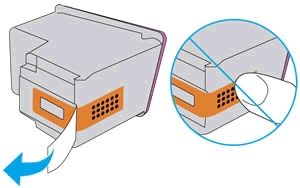
-
Lightly dampen a lint-free cloth with distilled water, and then clean only the copper-colored contacts on the cartridge.
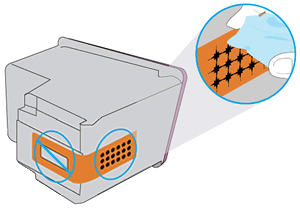
-
Lightly dampen a lint-free cloth with distilled water, and then clean the electrical contacts in the carriage, located inside the printer.
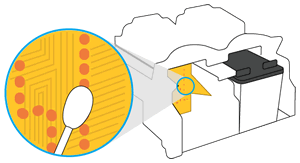
-
Wait 10 minutes for the contacts to dry.
-
Reinsert the cartridge.
-
Insert the black cartridge into the right slot.
-
Insert the tri-color cartridge into the left slot.
-
-
Repeat these steps for the other cartridge, if necessary.
-
Close the cartridge access door.
-
If the error persists, repeat the previous steps to clean the cartridge and carriage contacts a second time.
-
Check for the error message.
Try the single cartridge mode
The printer you own can work in single-cartridge mode, wherein the printer will be able to print with one cartridge in the printer. Which will help us identify if its a cartridge issue or a printhead issue
To try single-cartridge mode follow the below steps:
- remove the black ink from the printer, leave the color in and try printing
- then remove the color ink and, insert the black in and try printing
Hope this helps! Keep me posted.
And, Welcome to the HP Support Community.
Please click “Accept as Solution” if you feel my post solved your issue, it will help others find the solution.
Click the “Kudos, Thumbs Up" on the bottom right to say “Thanks” for helping
12-20-2020 08:19 AM
No your solution didn't work. My HP printer will not accept the TESCO H301 cartridge which is supposed to be compatible. Obviously it does recognise the considerable more expensive HP301 cartridge. I think this is a ruse to prevent users from buying any other cartridges than HP's, which are well overpriced. I'm not impressed and will not be buying HP products again.
12-20-2020 09:18 AM
You may refill your cartridges or use remanufactured cartridges, but you may run into problems. HP will not guarantee the functionality of those ink cartridges.
There are many cartridges in the market which is refilled and sometimes the chip is not configured to work with the printer. You need to contact the cartridge manufacturer and find out why it's not working. Try a different cartridge supplier and check if that works.
Hope this helps! Keep me posted.
