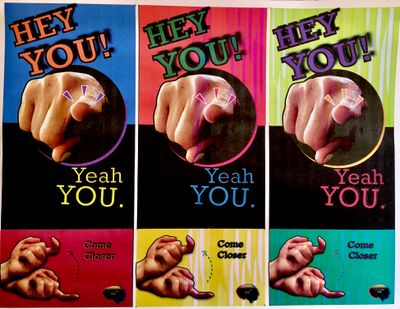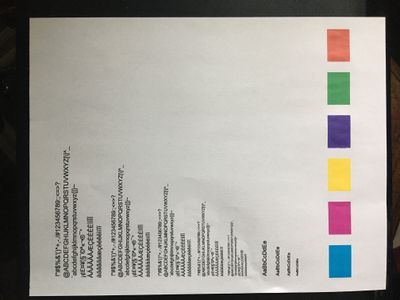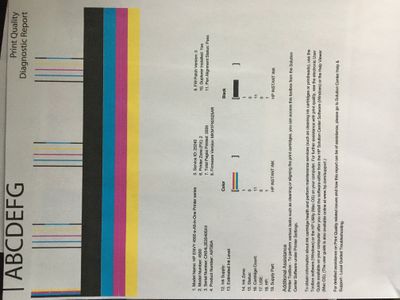-
×InformationNeed Windows 11 help?Check documents on compatibility, FAQs, upgrade information and available fixes.
Windows 11 Support Center. -
-
×InformationNeed Windows 11 help?Check documents on compatibility, FAQs, upgrade information and available fixes.
Windows 11 Support Center. -
- HP Community
- Printers
- Printer Ink Cartridges & Print Quality
- Yellow toner prints in streaks

Create an account on the HP Community to personalize your profile and ask a question
04-29-2021 01:32 PM
This printer is second hand, and as far as I know did not have any issues before.
The issue appears to be that yellow toner cannot print consistently.
I have cleaned the printheads multiple times and test pages it prints out look perfect. I have also aligned the printheads, checked the cartridge and ink levels, and tried printing the page I need from two different devices. I have also tried printing the page from different file formats (PDF version vs. TIFF, etc) and nothing seemed to help. All other colors, including black and white, print perfectly.
Only thing I haven’t tried yet is replacing the cartridge, but wanted to make sure there’s not another solution first.
I’ll attach the photos I have showing the issue.
you can see above three versions of a leaflet layout— the first uses red and blue and looks okay. The second uses orange at top and yellow at bottom, and has streaks. The third uses yellow at top and green at bottom, and also has streaks.
This is the page printed after cleaning printheads, and you can see the colors all print fine.
This last photo is the print quality report, which also looks fine.
any help would be great!!! Thanks!!!