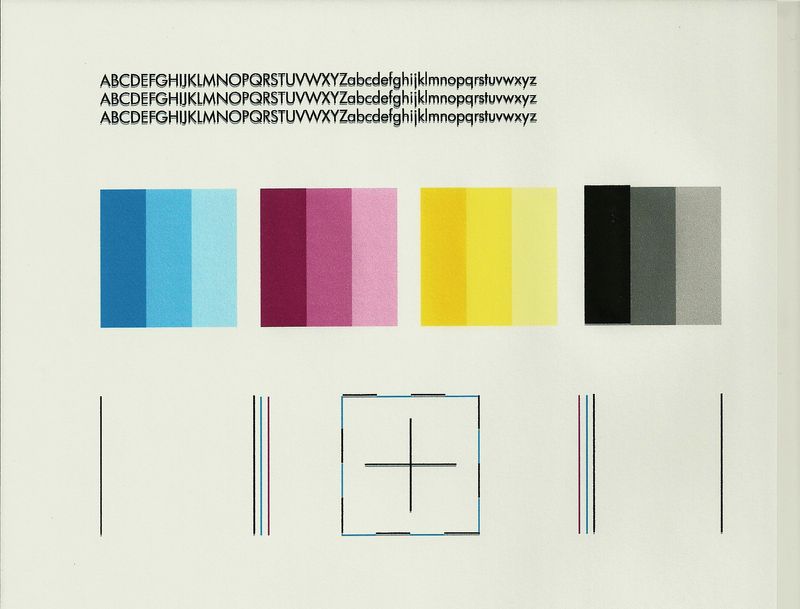-
×InformationNeed Windows 11 help?Check documents on compatibility, FAQs, upgrade information and available fixes.
Windows 11 Support Center. -
-
×InformationNeed Windows 11 help?Check documents on compatibility, FAQs, upgrade information and available fixes.
Windows 11 Support Center. -
- HP Community
- Printers
- Printer Ink Cartridges & Print Quality
- blurred printing after cartridges replaced.

Create an account on the HP Community to personalize your profile and ask a question
04-27-2021 04:59 AM
I've just replaced both cartridges in my Photosmart C4780 printer and performed the alignment process. However on printing a document i noticed that the printing seemed blurred, with each character having a "shadow" offset 1mm lower. When i print a test page, using Print and Scan Doctor, the square box and cross have a Cyan copy similarly displaced. i've performed all of the cleaning options suggested in the online help sites to no avail. does anyone have any suggestions?
04-29-2021 01:50 PM - edited 04-29-2021 01:51 PM
Hi@bayardmm, Welcome to the HP Support Community!
I understand that need to know that printing properly.
Don't worry I'll try to help you out.
Request you to follow the below troubleshooting steps from the document fix:-
Print a Print Quality Diagnostic report
Keep me posted. Happy to help!
Please click “Accept as Solution” if you feel my post solved your issue, it will help others find the solution.
Click the “Kudos, Thumbs Up" on the bottom right to say “Thanks” for helping!
Have a great day!
04-30-2021 04:45 AM
Thank you for your response. I've printed out a Print Quality Diagnostic and tried to correct the fault using the suggested methods to no avail. I'm reluctant to replace the cartridges, as they are new and fairly expensive. I've enclosed an image of my printout.