-
×InformationNeed Windows 11 help?Check documents on compatibility, FAQs, upgrade information and available fixes.
Windows 11 Support Center. -
-
×InformationNeed Windows 11 help?Check documents on compatibility, FAQs, upgrade information and available fixes.
Windows 11 Support Center. -
- HP Community
- Printers
- Printer Ink Cartridges & Print Quality
- cannot access print cartridges to change them

Create an account on the HP Community to personalize your profile and ask a question
10-02-2021 02:30 AM
my ink cartridge has run out but i cannot get to the ink to change it. the screen asks me to touch replace on screen which should release ink tray but it has failed. printer is less than 6 months old.
it is easier to contact the Kremlin than HP to get some simple customer service. i have spent forever talking to their so called chat rooms. HP are a total waste of time.
10-05-2021 11:13 AM - edited 10-06-2021 12:21 PM
Hi @VeryUnhappy1,
I'd like to help!
I understand you are unable to replace the ink cartridges.
Folow the below suggestions -
Replace the ink cartridges
Replace any low or empty ink cartridges.
Turn on the printer.
Open the ink cartridge access door.
The carriage moves to the center of the printer.
Wait until the carriage stops moving before you continue.
Push in on the front of the ink cartridge to release it, and then pull it toward you to remove it from its slot.
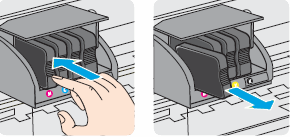
Remove the new ink cartridge from its package.
Hold the new ink cartridge so that the ink cartridge contacts face the printer.
Slide the new ink cartridge into its slot, and then gently push it forward until it snaps into place. Make sure the letter on the ink cartridge matches the letter on the slot.
CAUTION:
Do not lift the latch handle on the carriage to insert ink cartridges. Doing so could cause the printhead or ink cartridges to be incorrectlyseated, which could damage the print mechanism and cause printing problems.
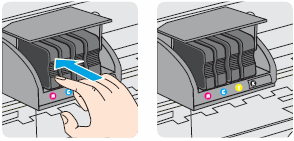
Repeat these steps to install any other new ink cartridges.
Close the ink cartridge access door.
Also, check for jams in the printer - Paper Jam Error
If the issue persists, I'd suggest you Contact HP in your region regarding the service options for your printer
Hope this helps! Keep me posted.
And, Welcome to the HP Support Community.
Please click “Accept as Solution” if you feel my post solved your issue, it will help others find the solution.
Click the “Kudos, Thumbs Up" on the bottom right to say “Thanks” for helping
