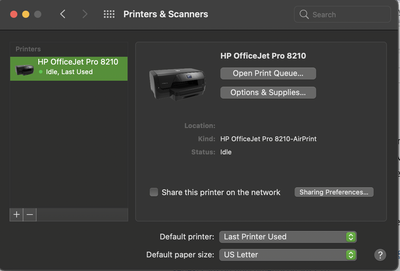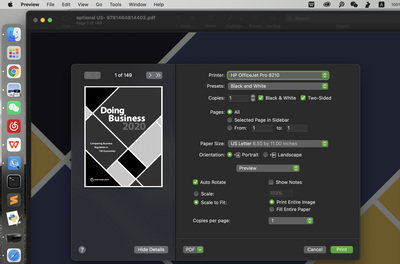-
×InformationNeed Windows 11 help?Check documents on compatibility, FAQs, upgrade information and available fixes.
Windows 11 Support Center. -
-
×InformationNeed Windows 11 help?Check documents on compatibility, FAQs, upgrade information and available fixes.
Windows 11 Support Center. -
- HP Community
- Printers
- Printer Ink Cartridges & Print Quality
- he printer only consumes color ink cartridges and not black ...

Create an account on the HP Community to personalize your profile and ask a question
10-20-2021 05:03 AM
hello, everyone, I am newer, I use my MacBook Pro to print files, even if I print in black and white, why the printer only consumes color ink cartridges and not black ink cartridges? could someone help me, please? thanks so so so much!
10-20-2021 10:52 AM
What kind of paper are you using? Photo paper is not compatible with the black ink. If photo paper is selected (or detected in the printer when "Auto" paper type is selected) the printer will use color ink even to print black text. Please check the paper setting in your driver.
I am not an employee of HP, I am a volunteer posting here on my own time.
If your problem is solved please click the "Accept as Solution" button
If my answer was helpful please click "Yes" to the "Was this post helpful" question.
10-20-2021 12:50 PM
yes, I selected the "Auto" paper type, but it seems that the printer will automatically recognize the printed file, even if I choose black and white printing, but if there is a color chart file, the printer will still choose color printing. what should I do? Please help me!
10-21-2021 08:41 AM
Hi @HEAVEN77,
To better understand any possible cause, please clarify below information:
Click the Apple icon and select System Preferences, then click on Printers and Scanners.
Select your printer, and then please clarify the exact text listed in the right pane as the "Kind", to better understand what driver option is used, accordingly I will be able to guide you with any further step to try to resolve a such.
Also, what application are you printing from?
May you see any difference when printing from any other application as Textedit, Safari, etc.?
Please clarify the information above to get some better understanding of the problem.
Shlomi


Click the Yes button to reply that the response was helpful or to say thanks.
If my post resolve your problem please mark it as an Accepted Solution 🙂
10-21-2021 09:19 AM
Hi,
I understand you have an issue with not being able to print in black and white. Does the issue occur with all documents and document types ? Can you please provide screenshot in System Preferences>Printers & Scanners and let us know the kind. Can you also please provide a screenshot of your print dialog screen.
Please also follow the steps in this document as it has necessary troubleshooting steps to isolate to printer or print driver issue.
https://support.hp.com/au-en/product/hp-officejet-pro-8210-printer-series/7902063/document/c04982216
Regards,
StretchMusic
If the answer provided resolves your issue please press the thumbs up button in order to make the answer available to others.
10-21-2021 09:28 AM
Hi,
Please follow the steps in this article to isolate the issue to a printer or printer driver issue.
https://support.hp.com/au-en/product/hp-officejet-pro-8210-printer-series/7902063/document/c04982216
Let us know the results.
Regards,
StretchMusic
If the answer provided resolves your issue please press the thumbs up button in order to make the answer available to others.
10-21-2021 09:28 AM
Usually, I use the Preview and WPS to print my file, I tried the Sarafi, it was the same outcoming. I don't what to do to solve the problem next step. thanks for your kind help! thanks so so much! looking forward your sincere reply!
10-21-2021 09:36 AM
Both my printer and ink tank are new, and the ink is original HP ink. The current situation is that I choose print black and white, but when I encounter a file with a table or picture, the printer will print out in light color by itself, even if I choose black and white printing. I know this situation is because my color ink consumption is faster than black, so I checked my printer ink print report. It shows that the black-and-white printing that I just tested was printed in color. If I print a document with plain text, it will be printed in black and white, Unsuccessful black-and-white printing only occurs in documents with pictures or diagrams. I don't know if I explained my situation clearly.
I was considering whether there is a problem with the system settings of my MacBook Pro, but I checked the system preferences and did not find an answer. I am a little depressed now and hope to get your valuable reply.
10-21-2021 09:39 AM
https://support.hp.com/au-en/product/hp-officejet-pro-8210-printer-series/7902063/document/c04982216
Please run through step 4 to clean the printhead and check the results of the printhead test page.
Regards,
StretchMusic
If the answer provided resolves your issue please press the thumbs up button in order to make the answer available to others.