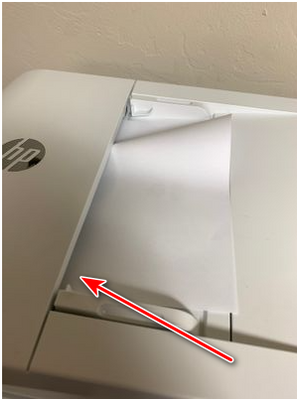-
×InformationNeed Windows 11 help?Check documents on compatibility, FAQs, upgrade information and available fixes.
Windows 11 Support Center. -
-
×InformationNeed Windows 11 help?Check documents on compatibility, FAQs, upgrade information and available fixes.
Windows 11 Support Center. -
- HP Community
- Printers
- Printer Paper Jams & Feed Issues
- ADF Jamming Issue

Create an account on the HP Community to personalize your profile and ask a question
07-19-2022 11:41 AM
Came into work this morning and when I went to scan a multiple page document, it wasn't feeding correctly. I verified that everything was clean and then looked closer. The page gets pulled in about 1/3 of the way and then stops (IMG_8480), I can hear the feeder still trying to pull the paper. After I receive the jam notification, I lift the top and see where it's getting stuck (IMG_8481). After I pull the paper out, I can see indentations on the paper where it's getting stuck (IMG_8482). So it looks like those plastic tabs got pulled out or repositioned somehow.
Is there anyone that can help me fix this issue?
IMG_8480:
IMG_8481:
IMG_8482:
Solved! Go to Solution.
Accepted Solutions
07-21-2022 01:59 PM
When you see this type of jam, the paper will tell you which side is not feeding and is likely being stopped by paper debris or a foreign object like a staple. The side with the red arrow has not fed as far which tells you that side is blocked and that is where you will find whatever is stopping the paper.
I am a volunteer, offering my knowledge to support fellow users, I do not work for HP nor speak for HP.




07-21-2022 01:59 PM
When you see this type of jam, the paper will tell you which side is not feeding and is likely being stopped by paper debris or a foreign object like a staple. The side with the red arrow has not fed as far which tells you that side is blocked and that is where you will find whatever is stopping the paper.
I am a volunteer, offering my knowledge to support fellow users, I do not work for HP nor speak for HP.