-
×InformationNeed Windows 11 help?Check documents on compatibility, FAQs, upgrade information and available fixes.
Windows 11 Support Center. -
-
×InformationNeed Windows 11 help?Check documents on compatibility, FAQs, upgrade information and available fixes.
Windows 11 Support Center. -
- HP Community
- Printers
- Printer Paper Jams & Feed Issues
- Re: Can't print on C6 envelope with HP Envy 5540

Create an account on the HP Community to personalize your profile and ask a question
12-02-2020 04:59 AM
I am unable to print on C6 envelopes.
To save money while experimenting with this, I have made some model envelopes out of A4 paper. These are exactly the same size as a C6 envelope and even have a flap. I can print on these no problem but when I try to put the real envelopes into the printer, it refuses to print, saying that the sensor in the printer has decided that I have not loaded C6 media.
The envelopes I am trying to print on are good quality - a bit thicker than my home-made envelopes - but are no thicker than, say, photo paper, which goes through the printer no problem.
This is extremely disappointing. In fact, in general, I have never got anything other than A4 media to go through the Envy 5540. If I could afford it, I'd be shopping for a better printer. Any help would be gratefully received.
12-02-2020 11:00 AM
The printer supports C6 envelopes but perhaps not "thicker" envelopes of the type you describe.
Printer Specifications for HP ENVY 5540, DeskJet 5570 Printers
Envelopes | 75 to 90 g/m2 (16 to 72 lb bond envelope) | Up to 5 envelopes |
Envelopes do not fall into the same category as does photo paper.
The printer treats / detects photo paper differently than other Media (types of paper).
Envelopes that do not work might include - and are not limited to:
Envelopes that are too heavy (exceed weight limitations for envelopes),
Envelopes that are embossed, foil lined, have scalloped edges,
Envelopes that are other than white.
What else?
If the envelopes to not "break the rules", what else might be the issue?
Load envelopes as instructed in the manual.
Load Media - Pages 12-13
Right after you change the paper type, including loading envelopes after removing other paper,
Tell the printer what you are doing...
Check / Adjust / Retain the Paper at the Printer Display Panel
Note: This option is not applicable to printers that lack a printer display panel and may not be available on all printer models that do include a printer display panel.
Open Printer Tray,
If you have not yet done so, add desired paper type
Wait a couple of seconds…
Close Tray
IF applicable for your printer:
Look for a message on the Printer Control / Display Panel,
Click Modify (wording varies), set the paper size and type, Click OK
NOTE: If the size of the Paper Size is not in the Drop-down menu, Select Custom (likely the last selection in the list)
And / Or
Embedded Web Server (EWS)
Note: This option is not applicable to printers connected via a USB printer cable (no network connection).
If the printer is on the network,
If the EWS feature is supported on your printer,
Use the Embedded Web Server (EWS) to view / configure your printer.
NOTE: Laser printer options in EWS are very different from those offered in InkJet Printers.
Open your favorite browser > type / enter Printer IP address into URL / Address bar
Tab Settings > Preferences > Tray and Paper Management
If applicable, check the Advanced section (at the bottom of the Tray and Paper Management menu)
Click Apply to save changes
NOTE: If the size of the Paper Size is not in the Drop-down menu, Select Custom (likely the last selection in the list)
NOTE: EWS is also available in HP Smart
Set the Preferences - Windows
NOTE: Ignore this section when not relevant (for example, creating envelopes or labels in Word)
- Check / enable the printer as the “Default Printer”
Settings > Devices > Printers and scanners
UNCHECK (clear box) Let Windows manage my default printer
Select (Left-Click) your printer from the list of printers > Manage > Set as Default
- Select and adjust settings in each category for the Media (kind of paper), source (tray), and paper size.
Settings > Devices > Printers and scanners
Left-Click on (your) Printer > Manage > Printing Preferences
Next
Tab Printing Shortcuts > Click / Highlight your preferred shortcut > Click Apply > Click OK to exit
NOTE - Make changes to a Shortcut
- Select a shortcut and adjust the settings for paper, source (tray), other settings / Tabs
- Scan Menu for HP Scan >> If there is a More > section, check / adjust settings in the sub-sections > Click OK to save sub-menu changes
- If supported, save the edited shortcut or use “Save As” or “Create Custom Shortcut” to save as a new / different file name
- Click OK to save the setup
================================================================
Next...
Examples - Word > New Document > Mailings > Envelopes
Reminder: Watch out for Feed options!
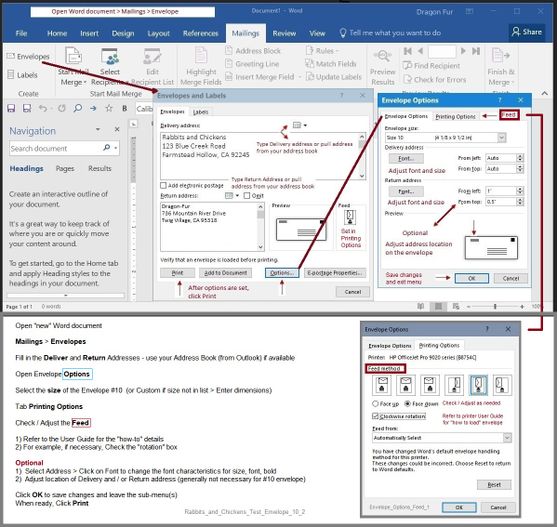
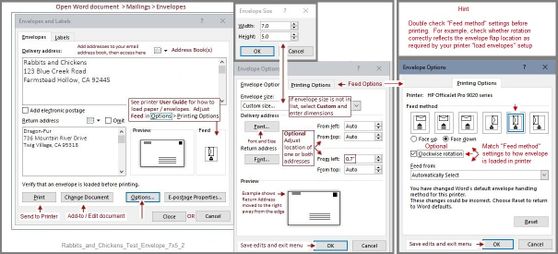
Printer Home Page - References and Resources – Learn about your Printer - Solve Problems
“Things that are your printer”
NOTE: Content depends on device type and Operating System
Categories: Alerts, Access to the Print and Scan Doctor (Windows), Warranty Check, HP Drivers / Software / Firmware Updates, How-to Videos, Bulletins/Notices, Lots of How-to Documents, Troubleshooting, User Guides / Manuals, Product Information (Specifications), more
When the website support page opens, Select (as available) a Category > Topic > Subtopic
HP ENVY 5540 All-in-One Printer series
Thank you for participating in our HP Community.
We are a volunteer community workforce dedicated to supporting HP technology
Click Thumbs Up to say Thank You for the help.
If the answer helped resolve your issue, Click "Accept as Solution" .




12-04-2020 03:16 AM
Mmm... very little of this seems to apply. There is no custom paper size option on the printer panel, I don't seem to have EWS, and viewing the printer properties in Windows provides just the same limited bunch of choices I see when I print (e.g. B/W or colour, print both sides, etc.).
When the printer fails to print, it ejects the envelope with no jam. This implies the envelope would go through the printer. I just need a way to say to the printer, "Stop trying to be too clever, just print and I'll take responsibility".
I hate to say it but for all sorts of reasons this HP is not a patch on my previous Canon printer, which I had to ditch because Canon wouldn't write a Windows 10 driver (grrrr...). I doubt I'll ever buy another HP printer.
12-04-2020 08:35 AM - edited 12-04-2020 08:53 AM
You are welcome.
Select / Retain Paper Size / Type (Printer Tray content update)
I don't have an Envy 55xx.
I do not know what is on the printer display panel paper modify list.
In so much that I can tell, you would not need to use "Custom" since the C6 Envelope size is supported.
I cannot explain why you cannot select the appropriate setup.
Reference
From the Specifications
Supported envelopes
NOTE:Load envelopes in the main input tray only.
Paper type | Paper size |
A2 envelope | 111 x 146 mm (4.4 x 5.8 inches) |
C5 envelope | 162 x 229 mm ( 6.4 x 9.0 inches) |
C6 envelope | 114 x 162 mm (4.5 x 6.4 inches) |
Card envelope | 111 x 152 mm (4.4 x 6.0 inches) |
Chou #3 envelope | 120 x 235 mm (4.7 x 9.3 inches) |
DL envelope | 110 x 220 mm (4.3 x 8.7 inches) |
Monarch envelope | 98 x 191 mm (3.9 x 7.5 inches) |
U.S. 10 envelope | 105 x 241 mm (4.1 x 9.5 inches) |
What kind of envelope prints?
Plain white, non-embellished, envelopes - standard weight for its size - no scalloped edges, no foil.
I am not saying your envelope is wrong - these are just examples for the benefit of others reading.
===========================================================================
Embedded Web Server (EWS)
EWS is a connection to your printer that is available when your printer is on the network. You use the IP address of the printer to open Embedded Web Server in your browser. EWS is mentioned several times in the User Guide. It is true that if your printer is connected via a printer cable (USB), that EWS is not available.
If your printer is connected to your network, I cannot explain why you cannot use the Embedded Web Server.
For more information, try reading the sections in the User Guide that mention EWS. It is certainly possible that my explanation is faulty.
Now What?
That the envelope is not in the list on the printer panel, that you cannot select Custom, and that you cannot connect to the Embedded Web Server (EWS) to change the Tray and Paper Management settings, is likely a "show-stopper".
I believe that without the printer knowing you have loaded envelopes into the tray, that the envelope has little chance of printing.
The printer makes subtle internal changes to the paper path and other settings based on the type of paper being used. HP printer needs to know what you are doing so it knows what to do. It is true that this implies extra work on your side to tell the printer what kind of paper is being used after the paper is changed. If Canon senses paper type changes and makes all changes automatically, I agree it is a fine thing.
Windows Settings are not relevant to envelopes - at least not when using Word > Mailings > Envelopes. I think I need to make the "note" more noticeable. Thanks for pointing that out.
You are correct - I don't have anything else to offer.
I am sorry for that - envelope printing is important this time of year.
Stay Safe.
Thank you for participating in the HP Community.
Our Community is comprised of volunteers - people who own and use HP devices.
Click Thumbs Up to say Thank You.
If the answer helped resolve your issue, Click "Accept as Solution" .




