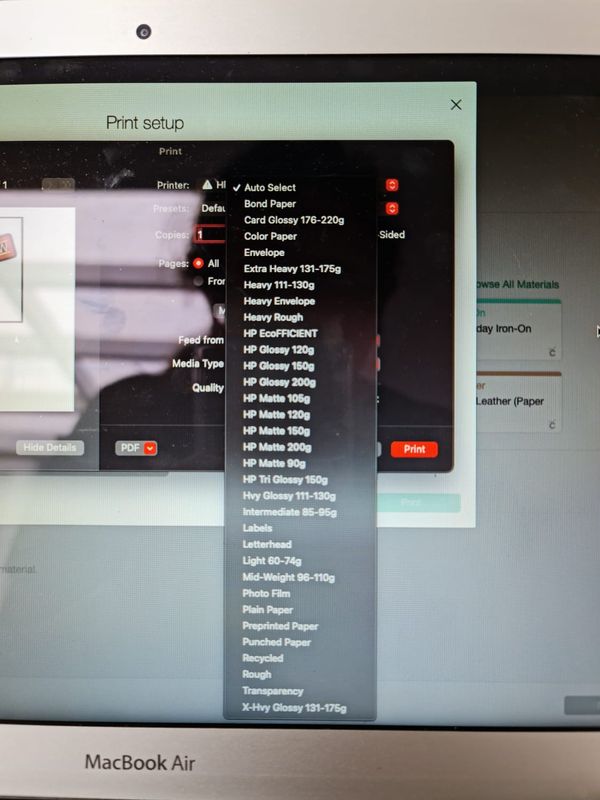-
×InformationNeed Windows 11 help?Check documents on compatibility, FAQs, upgrade information and available fixes.
Windows 11 Support Center. -
-
×InformationNeed Windows 11 help?Check documents on compatibility, FAQs, upgrade information and available fixes.
Windows 11 Support Center. -
- HP Community
- Printers
- Printer Paper Jams & Feed Issues
- HEAT TRANSFER SETTING FOR HP m283fdw printer

Create an account on the HP Community to personalize your profile and ask a question
03-24-2021 08:17 AM
Hello,
I'm having issues printing on my heat transfer paper using the HP m283fdw printer. The heat transfer paper just keeps getting jammed in the printer. There aren't any of the following options HP Iron-On Transfer, best quality paper type, HP Premium Inkjet Paper HP Matte Presentation Paper, Special Paper.
I have attached an image on the options I have available.
I
Please can you assist on what I do to be able to print on my heat transfer paper.
Thanks,
Bhagti
03-24-2021 08:22 AM - edited 03-24-2021 08:37 AM
The image isn't showing:
The options i have available are:
bond paper
card glossy 176-220g
color paper
envelope
extra heavy 131-175g
heavy 111-130g
heavy envelope
heavy rough
HP EcoFFICIENT
HP glossy 120g
HP glossy 150g
HP glossy 200g
HP matte 105g
HP matte 120g
HP matte150g
HP matte200g
HP matte 90g
HP Tri Glossy 150g
Hvy glossy 111-130g
intermediate 85-95g
labels
letterhead
light 60-74g
mid weight 96-110g
photo film
plain paper
preprinted paper
punched pap
recycled
rough
transparency
x-hvy glossy 131-175g
03-24-2021 07:46 PM
You state an inkjet paper type. You cannot use inkjet papers in a laserjet. You need to use transfer paper designed for laserjet in this printer.
I am a volunteer, offering my knowledge to support fellow users, I do not work for HP nor speak for HP.