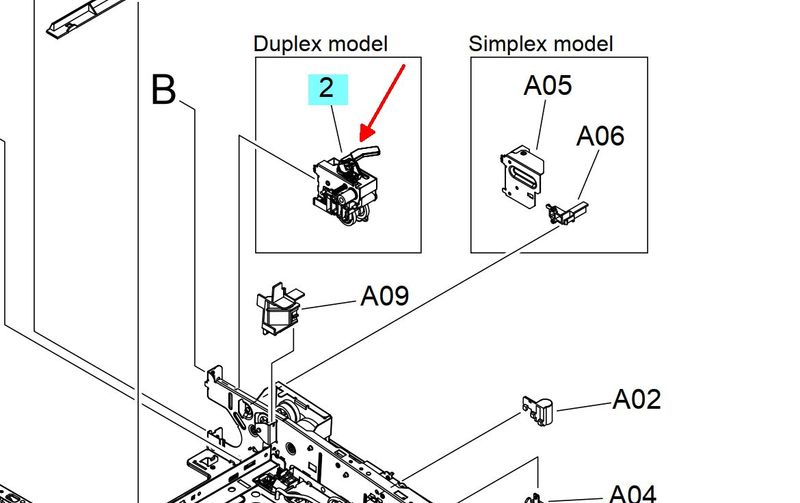-
×InformationNeed Windows 11 help?Check documents on compatibility, FAQs, upgrade information and available fixes.
Windows 11 Support Center. -
-
×InformationNeed Windows 11 help?Check documents on compatibility, FAQs, upgrade information and available fixes.
Windows 11 Support Center. -
- HP Community
- Printers
- Printer Paper Jams & Feed Issues
- Re: HP Color LaserJet M452dw Mystery Part

Create an account on the HP Community to personalize your profile and ask a question
01-22-2021 12:00 PM - last edited on 01-22-2021 12:10 PM by MarcusC
Hi everyone,
I was wondering if anyone can identify this mystery part. A co-worker's printer jammed, and they decided to practically dismantle the entire thing before coming to get me when they got in over their head putting it back together. I was able to everything back together except this component. I suspect it has something do with the duplex printing function, because now the printer prints find EXCEPT if you want to do front and back. Then it jams.
Looking at some "exploded" schematics I was able to find, I did see a piece that resembles this but I'm not quite sure where it goes. Any suggestions? Thanks!
Solved! Go to Solution.
01-22-2021 01:51 PM
Can you post the pictures. Keep in mind that all images are moderated before they are visible s if you post and just see a placeholder, the picture will populate once approved.
I am a volunteer, offering my knowledge to support fellow users, I do not work for HP nor speak for HP.




01-29-2021 09:02 PM
Good Work, glad you found a solution.
I am a volunteer, offering my knowledge to support fellow users, I do not work for HP nor speak for HP.