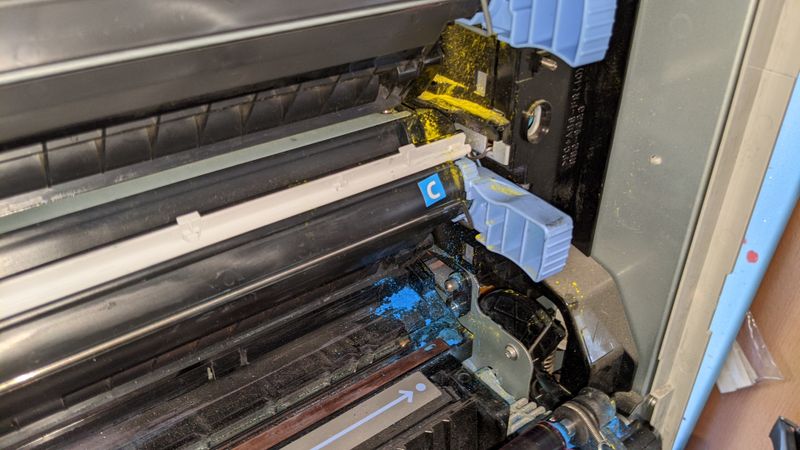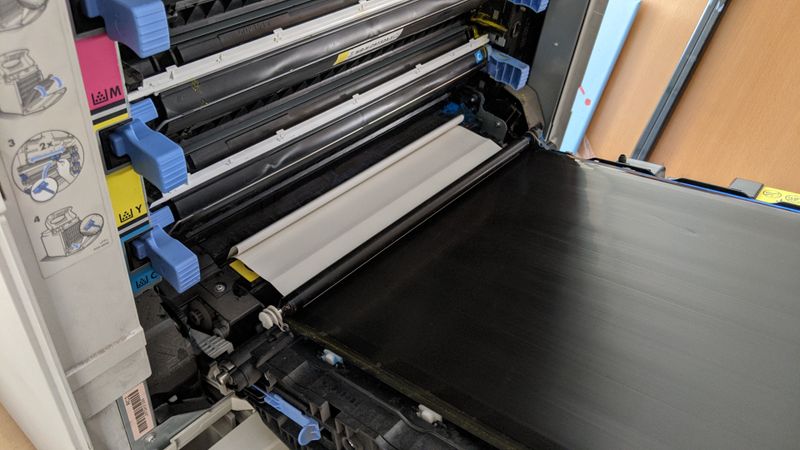-
×InformationNeed Windows 11 help?Check documents on compatibility, FAQs, upgrade information and available fixes.
Windows 11 Support Center. -
-
×InformationNeed Windows 11 help?Check documents on compatibility, FAQs, upgrade information and available fixes.
Windows 11 Support Center. -
- HP Community
- Printers
- Printer Paper Jams & Feed Issues
- HP Color Laserjet 5550 consistent paper jam

Create an account on the HP Community to personalize your profile and ask a question
04-27-2021 05:18 AM - edited 04-27-2021 05:36 AM
Hello HP Community,
We’re having some issues with our old HP Color Laserjet 5550 printer. The first problem was that the paper got wrinkled and sprinkled with color residue. I am able to see cyan and yellow spillage on the side, but I am not sure if that is the sole cause of the jam?
The error is a typical 13.20.00 paper jam but opening the top cover we notice that the paper is wrinkled and stuck in the fuser. Every time we eject the paper and clear the jam, it happens again, over and over, although it sometimes gets stuck in the lower part of the printer.
I noticed the printer producing a screeching sound when the paper starts going through it.
I have found another thread in which the problem was with the transfer belt because it was not rotating. In that thread, the problem was resolved when the user cleared the blockage of the transfer belt. I would love to check whether the transfer belt is rotating but I don't know how to locate it?
I’ve attached a couple of pictures and a video below. Is there anyone who had any similar issues and could help us?
Color spillage:
Fuser jam:
Lower jam:
Video of the whole process:
04-27-2021 07:04 AM
From the Diagnostics menu select Disable cartridge check, remove all 4 toners from the printer and test the printer without toners. That will eliminate possible problems with toner(s). Also if present without toners check for screeching sound does it come from the top side ( fuser) of the front side ( belt).
04-27-2021 04:03 PM
Watch from the exit bin to see if the fuser rollers are turning at all.
I am a volunteer, offering my knowledge to support fellow users, I do not work for HP nor speak for HP.




05-19-2021 03:19 AM
I have tried and this is what happens:
- Unrelated to that, it seems the printer throws the following error: Standard Output Full. Remove all paper from bin. I must raise the flap at the output to remove the error.
- Then, I tried the Path Checker option but the paper still jams.
- I am not sure whether I am hearing any screetching sounds, but I have recorded a new video.
Here is the link to the video: https://youtu.be/XYbI7gDydr4
05-19-2021 03:21 AM
Thanks for the reply. I tried to check it out, but since I don't have much experience, I have no idea if rollers were turning to be honest. I have recorded a new video so if you would be so kind to watch it and tell me your opinion, that would be great: https://youtu.be/XYbI7gDydr4
05-20-2021 10:39 PM
These rollers are not turning
could be a broken gear on the drive for the exit rollers
I am a volunteer, offering my knowledge to support fellow users, I do not work for HP nor speak for HP.




06-11-2021 08:04 AM
The link is for the feed rollers for the paper trays. Your issues appears to be with the exit rollers and could be as simple as a bad fuser or as complex as the exit rollers. It is impossible for me to judge your mechanical acumen, if you have any qualms about disassembly it is time to consult with a technician in person.
I am a volunteer, offering my knowledge to support fellow users, I do not work for HP nor speak for HP.