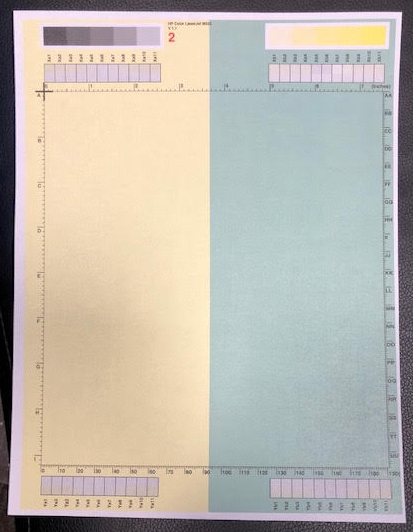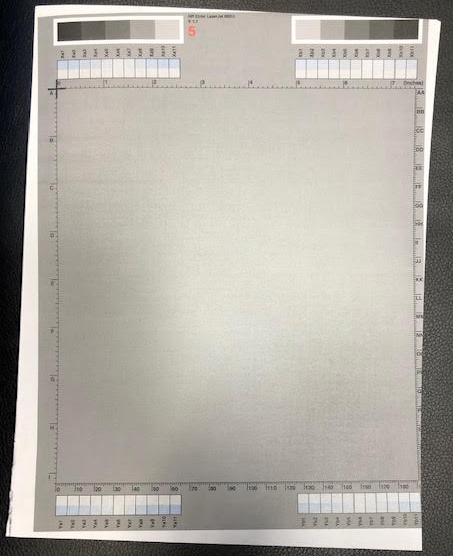-
×InformationNeed Windows 11 help?Check documents on compatibility, FAQs, upgrade information and available fixes.
Windows 11 Support Center. -
-
×InformationNeed Windows 11 help?Check documents on compatibility, FAQs, upgrade information and available fixes.
Windows 11 Support Center. -
- HP Community
- Printers
- Printer Paper Jams & Feed Issues
- Re: M553 NOT PRINTING STRAIGHT

Create an account on the HP Community to personalize your profile and ask a question
11-17-2020 10:13 AM
My Color Laser M553 is not printing straight. The left margin gets wider on the bottom (and without saying the right margin gets smaller, but I will say it anyway 😁)... HELP! It's driving my user nuts.
Also, it happens for both tray 1 and 2. Here are samples, notice that some prints are worse than others. Bottom left of print 2 also looks like it is getting mangled a bit. Thanks in advance!
Solved! Go to Solution.
Accepted Solutions
11-17-2020 05:38 PM
Do you get the same result from all trays? If yes then you need to check the registration assembly. If you only get the issue from one tray you need to check the paper path and the tray guides in the affected tray. That type of skew is most often caused by a bit of left over paper jam or label stuck somewhere in the paper path. Floss out the paper path with a piece of mylar, pushing it through the paper path in the same direction as paper travels, never backwards.
I am a volunteer, offering my knowledge to support fellow users, I do not work for HP nor speak for HP.




11-17-2020 05:38 PM
Do you get the same result from all trays? If yes then you need to check the registration assembly. If you only get the issue from one tray you need to check the paper path and the tray guides in the affected tray. That type of skew is most often caused by a bit of left over paper jam or label stuck somewhere in the paper path. Floss out the paper path with a piece of mylar, pushing it through the paper path in the same direction as paper travels, never backwards.
I am a volunteer, offering my knowledge to support fellow users, I do not work for HP nor speak for HP.