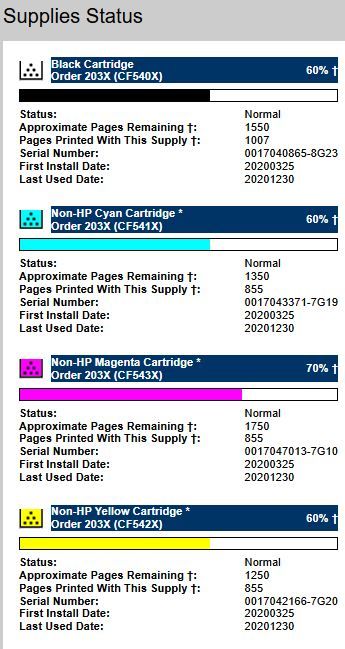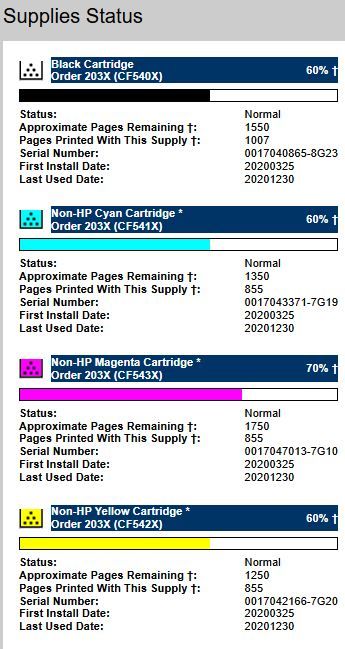-
×InformationNeed Windows 11 help?Check documents on compatibility, FAQs, upgrade information and available fixes.
Windows 11 Support Center. -
-
×InformationNeed Windows 11 help?Check documents on compatibility, FAQs, upgrade information and available fixes.
Windows 11 Support Center. -
- HP Community
- Printers
- Printer Paper Jams & Feed Issues
- Noise when printing: from rollers?

Create an account on the HP Community to personalize your profile and ask a question
12-30-2020 05:03 AM
My LaserJet Pro M254DW has developed an annoying low pitched squeaking sound prior to and after printing. Is this a known issue? Will it get worse? And can it be resolved?
Doesn't appear to be have impact on printing speed or quality.
Many thanks,
Nick
12-30-2020 07:54 AM
Hello @npearson ,
Welcome to the HP Support Community!
@npearson wrote:... Is this a known issue?
These noises come from defective toner cartridges!
Print a supplies status page, scan the page at 200dpi and upload the file here.
Hope this helps! Keep me posted.
Andreas
If my post resolved your problem please mark this post as an "Accepted Solution".
Click the “Kudos, Thumbs Up" on the bottom right to say “Thanks”!
I'm not an employee of HP, I'm as volunteer here.

Inquiries via private messages (PM) cannot be answered.
12-30-2020 11:01 AM
The supplies looks good.
But, I recognize 3 toners (Not from HP).
I suspect that one / all 3 toners are causing this noise.
Remove these 3 toners and print one page, black only (no color).
Are the noises still present?
Regards
Andreas
I'm not an employee of HP, I'm as volunteer here.

Inquiries via private messages (PM) cannot be answered.
01-01-2021 04:43 PM
The printer won't print with any of the cartridges removed. Oddly when I replaced the cartridges the noise has gone. If it comes back I will try swapping out cartridges with genuine HP ones.
Thank you for your suggestion.
01-02-2021 06:47 AM
@npearson wrote:... If it comes back I will try swapping out cartridges with genuine HP ones.
Do not wait too long, these cartridges can destroy the DC motor.
Regards
Andreas
If my post resolved your problem please mark this post as an "Accepted Solution".
Click the “Kudos, Thumbs Up" on the bottom right to say “Thanks”!
German community:
created 11,631 posts + generated 1,114 solutions + received 1,654 kudos
I'm not an employee of HP, I'm as volunteer here.

Inquiries via private messages (PM) cannot be answered.