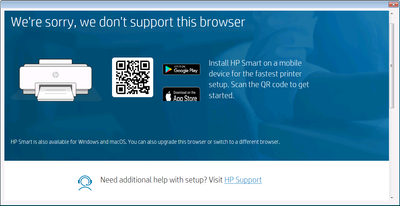-
×InformationNeed Windows 11 help?Check documents on compatibility, FAQs, upgrade information and available fixes.
Windows 11 Support Center. -
-
×InformationNeed Windows 11 help?Check documents on compatibility, FAQs, upgrade information and available fixes.
Windows 11 Support Center. -
- HP Community
- Printers
- Printer Paper Jams & Feed Issues
- Re: Replace low cartridges to solve OUT OF PAPER Errors? HP6...

Create an account on the HP Community to personalize your profile and ask a question
06-12-2022 02:34 PM
After spending nearly half a day with HP support, I was told that to resolve my OUT OF PAPER error message (I'm not out of paper at all) that I need to replace my low COLOR ink cartridges to get the paper to feed. This sounds outrageous, and expensive. QUESTION: has anyone ever solved a faulty OUT OF PAPER message by replacing ink cartridges? I only use b/w printing, my black cartridge is FULL. I have tried every HP roller clean/cold boot in the world. Please advise.
06-12-2022 02:56 PM
Welcome to the HP User Community.
Replacing the low color cartridge could be your option / solution.
What else?
Category How to
Select Topic Print > subtopic Instructions and Settings
>>> Open / Read: Print in black and white
HP Printer Home Page - References and Resources – Learn about your Printer - Solve Problems
“Things that are your printer”
When the website support page opens, Select (as available) a Category > Topic > Subtopic
NOTE: Content depends on device type and Operating System
Categories: Alerts, Access to the Print and Scan Doctor (Windows), Warranty Check, HP Drivers / Software / Firmware Updates, How-to Videos, Bulletins/Notices, Lots of How-to Documents, Troubleshooting, Manuals > User Guides, Product Information (Specifications), more
Open
HP OfficeJet Pro 6970 All-in-One Printer series
Thank you for participating in the HP Community.
Our Community is comprised of volunteers - people who own and use HP devices.
Click Helpful = Yes to say Thank You
Question / Concern Answered, Click "Accept as Solution"



06-15-2022 06:39 AM - edited 06-15-2022 09:44 AM
Edits / Update - Clarify section - Request additional information
Too bad, though the low ink message would be hard to ignore when other avenues failed.
Good to have replaced the low cartridge - it helps ensure that supplies are not contributing to the problem.
True - ink is expensive - the cost of printing at home is more noticeable if the initial purchase of the hardware was a modest investment.
What to do?
We do not know what has been tried.
For example,
One of the solutions HP might have tried during the 1/2 day marathon would be to uninstall / reinstall the printer software.
Installation Package
HP OfficeJet Pro 6970 All-in-One Print and Scan Driver and Accessories
Was that done?
=========================================================================
We are not HP Support - we have absolutely no access to any notes of information about the case.
It would be helpful if you told us more about the symptoms you are seeing.
Please provide information on the following
- When the initial problem was noticed
- Which software program or application you are using to print
- Which paper size and type is used - and whether the paper has been used before
- Whether the printer is aware of the paper size and paper type loaded in the tray (Printer Control Panel and / or EWS)
- Whether the Full Feature Software is installed (and functional) - whether it has been removed / reinstalled
- How the printer is connected
- What type of content you are trying to print - for example, document / photo - image.
- If document - how many pages and whether the document is to be printed in duplex
Thank you for participating in the HP Community.
Our Community is comprised of volunteers - people who own and use HP devices.
Click Helpful = Yes to say Thank You
Question / Concern Answered, Click "Accept as Solution"



06-15-2022 08:18 AM
@SueEB wrote:Printer was reset to factory settings. Are you suggesting I uninstall & re-install? I can do HOWEVER is there
any danger in that (more than having an unusable printer)? I see your link.
Of course, there is always some risk when removing / installing software.
We cannot guarantee your system is healthy.
Windows 7, in particular, is unsupported -- The OS is vulnerable due to lack of security and driver support.
That said, the printer software is supported in this version of Windows.
If the printer was reset to factory settings - did the tech also then install the full feature software?
Example - Printer Software Installed
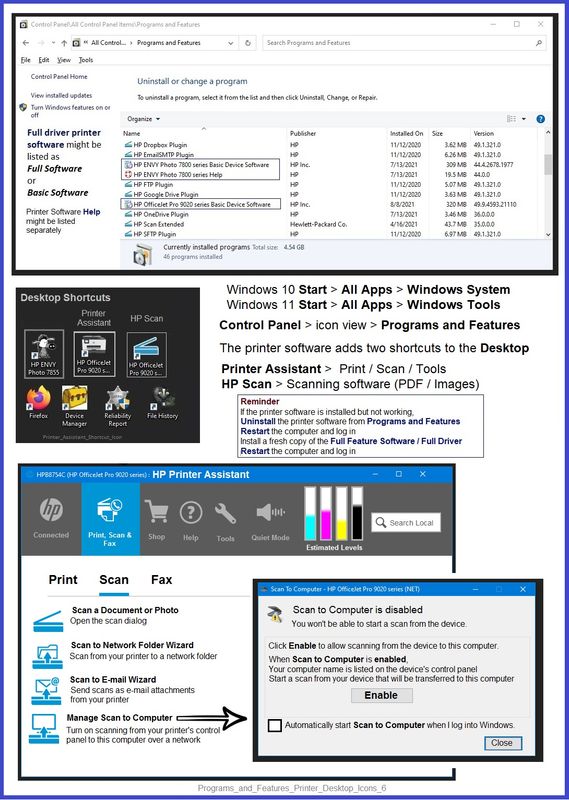
We cannot see what you are seeing - more information would be helpful.
For example, provide at least some of the information mentioned in my previous post.
IN GENERAL
If the problem is not broken printer hardware,
If the software is already installed ,
If the paper, size, weight are supported for the current job,
The source of the problem is likely due to settings.
Examples
Paper size / type in Tray and Paper Management
Settings in the current job setup (Printing Preferences / Shortcut)
Thank you for participating in the HP Community.
Our Community is comprised of volunteers - people who own and use HP devices.
Click Helpful = Yes to say Thank You
Question / Concern Answered, Click "Accept as Solution"



06-15-2022 08:53 AM
Sorry now I'm confused.
HP Smart is not supported on your Operating System.
Are you trying to install the full driver printer software??
Basic Instructions - Install the Full Feature Software / Full Driver printer software
Preparation
- If using VPN, shut it off to install software. NOTE >> If you don’t know what this is, you are not using a VPN – ignore this part.
- If the printer software is still / already installed, Uninstall the printer software from Control Panel > icon view > Programs and Features > Restart the computer and log in – Reference Uninstall HP printer software and drivers
After the printer software is uninstalled, check that the printer is not still lurking in Devices and Printers.
If the printer is listed, Right-Click on the printer and "Remove" > Restart the computer and sign in.
- Reminder: If using USB cable between printer and computer, disconnect the cable before installing software. Later... Connect the cable when instructed (near the end of the installation procedure).
Installation
- Download and Save the Full Feature Software installation package or the Easy Start Software
- Open File Explorer
- Navigate to the folder in which you saved the installation file (likely Downloads)
- Right-Click on the installation package and “Run as Administrator”
- If using Easy Start > When asked, opt for "Full Driver" (exact wording might vary).
- If using Easy Start > Skip any extra software / offers you do not want (wording varies).
- After the software is installed, Restart the computer and log in
NOTES
- - - - - - - - - - - - - - - - - - - - - - - - - - - - - - - - - - - - - - - - - - - - - - - - - - - - - - - - - -
Preparation > Check / enable the printer as the “Default Printer”
Settings > Devices > Printers and scanners
UNCHECK (clear box) Let Windows manage my default printer
Select (Left-Click) your printer from the list of printers > Manage > Set as Default
- - - - - - - - - - - - - - - - - - - - - - - - - - - - - - - - - - - - - - - - - - - - - - - - - - - - - - - - - -
=====================================================================================
Samsung -- phone?? Different subject, I'm thinking
If you want to switch gears and try to install HP Smart Mobile on your phone,
Sure - do that - if the phone supports the HP Smart application and the printer is on the network, might work.
Mobile Printing – Options for Printers
Print from your Android, iOS, or Amazon Fire device with the HP Mobile printing app.
Open the section for your printer series > Find your printer and supported applications.
HP Printers - Mobile Printing Solutions Compatible with HP Printers
HP Smart (Mobile) - iOS and Android >>> Download, How-to, and FAQ
HP Printers - Using the HP Smart App (Android, Apple iOS)
Wait...
I need to back up a step -
I still don't have enough information to provide reasonable suggestions.
I don't know what you have tried, what you are using, or what you are trying to print.
No answers to the questions in my first post means we are not on common ground.
I am wasting your time and mine, too.
If I have anything else to offer, I'll post back.
Thank you for participating in the HP Community.
Our Community is comprised of volunteers - people who own and use HP devices.
Click Helpful = Yes to say Thank You
Question / Concern Answered, Click "Accept as Solution"



06-29-2022 09:25 AM
Excellent.
Glad the printer is working now.
Happy Printing.
Thank you for participating in the HP Community.
Our Community is comprised of volunteers - people who own and use HP devices.
Click Helpful = Yes to say Thank You
Question / Concern Answered, Click "Accept as Solution"