-
×InformationNeed Windows 11 help?Check documents on compatibility, FAQs, upgrade information and available fixes.
Windows 11 Support Center. -
-
×InformationNeed Windows 11 help?Check documents on compatibility, FAQs, upgrade information and available fixes.
Windows 11 Support Center. -
- HP Community
- Printers
- Printer Paper Jams & Feed Issues
- Smart Tank Pluss 555 - paper feed not working

Create an account on the HP Community to personalize your profile and ask a question
Your account also allows you to connect with HP support faster, access a personal dashboard to manage all of your devices in one place, view warranty information, case status and more.
It has been a while since anyone has replied. Simply ask a new question if you would like to start the discussion again.
3 REPLIES 3
12-19-2022 01:40 PM
@Patsy271
Welcome to the HP support community.
i understand that you are getting a paper feed issue, I am glad to assist you.
Clean the paper feed rollers manually
- Use a long cotton swab to clean the rollers inside the printer.
- Turn off the printer, and then disconnect the power cord and any other cables.
- WARNING: You must disconnect the power cord before reaching inside the printer to avoid risk of injuries or electric shock.
- Raise the input tray, and then lift and hold the input tray shield.
- CAUTION:Do not remove the input tray shield. The input tray shield prevents foreign debris from falling into the paper path and causing paper jams.
- Look into the open input tray, and then find the gray paper pick rollers.
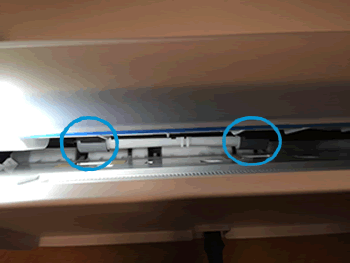
- Dampen a long cotton swab with distilled water, and then squeeze out any excess water.
- Press the swab against the rollers, and then rotate them upward with your fingers. Apply a moderate amount of pressure to remove dust or dirt buildup.
- Allow the rollers to dry for 10 minutes.
- Reconnect the power cord and any other cables to the rear of the printer.
- Turn on the printer.
Refer to this HP document for further assistance:- click here
Keep me posted.
If this helps, please mark the public post as an accepted solution so that it benefits several others.
Cheers.
Sandytechy20
I am an HP Employee
Be alert for scammers posting fake support phone numbers and/or email addresses on the community.
If you think you have received a fake HP Support message, please report it to us by clicking on "Flag Post".
† The opinions expressed above are the personal opinions of the authors, not of HP. By using this site, you accept the Terms of Use and Rules of Participation.
Didn't find what you were looking for?
Ask the community
† The opinions expressed above are the personal opinions of the authors, not of HP. By using this site, you accept the <a href="https://www8.hp.com/us/en/terms-of-use.html" class="udrlinesmall">Terms of Use</a> and <a href="/t5/custom/page/page-id/hp.rulespage" class="udrlinesmall"> Rules of Participation</a>.

