-
×InformationNeed Windows 11 help?Check documents on compatibility, FAQs, upgrade information and available fixes.
Windows 11 Support Center. -
-
×InformationNeed Windows 11 help?Check documents on compatibility, FAQs, upgrade information and available fixes.
Windows 11 Support Center. -
- HP Community
- Printers
- Printer Paper Jams & Feed Issues
- Re: Unable to print A6 on HP Envy 5050

Create an account on the HP Community to personalize your profile and ask a question
09-01-2021 01:10 PM
I have put an A6 card in the printer tray, set the paper size to A6 (also tried 10 x 15cm) however I always get the following message : Paper detected does not match paper size selected. Make sure the paper size is correct to continue the job
09-01-2021 01:38 PM
Welcome to the HP Community.
Cannot find any "HP 5050" printer model.
That said, the exact model usually doesn't matter as much as the following:
The Full Feature Software / Full Driver printer software must be installed.
The printer must support the paper size as a standard size OR as a custom size.
IF the paper is not supported as a standard size,
If custom paper sizes are supported,
Create a Custom Paper Size form.
HP Document:
HP Printers - Creating Custom Paper Sizes
The printer must be made aware of the paper size / type loaded into the printer.
The Printing Preferences must be set to the correct Shortcut - other settings must be checked / adjusted.
-------------------------------------------------------------------------------------------
Tell the printer about the paper...
Change the paper in the printer.
Alert the printer to the paper you have loaded in the printer tray.
If the printer is on the network,
If the EWS feature is supported on your printer,
Use the Embedded Web Server (EWS) to view / configure your printer.
Verify / Update Tray and Paper Information
EWS – Browser
Open your favorite browser > type / enter Printer IP address into URL / Address bar
Tab Settings > Preferences > Tray and Paper Management
If applicable, check the Advanced section (at the bottom of the Tray and Paper Management menu)
Click Apply to save changes
Example - Retain / Modify / Check the paper in the printer
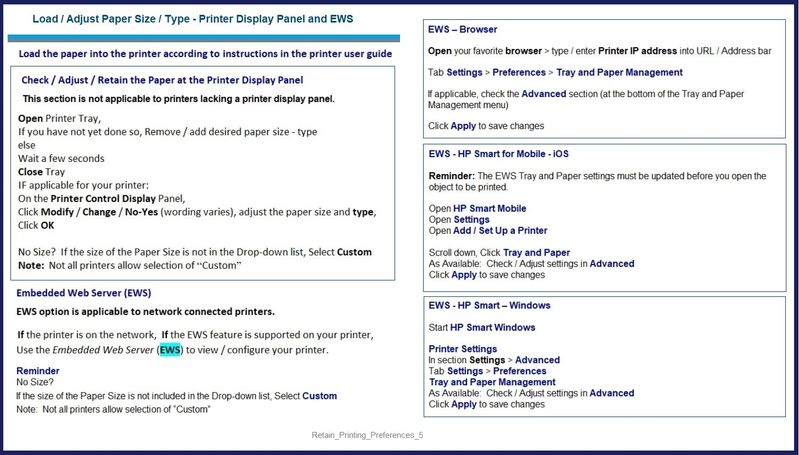
HP Printer Home Page - References and Resources – Learn about your Printer - Solve Problems
“Things that are your printer”
NOTE: Content depends on device type and Operating System
Categories: Alerts, Access to the Print and Scan Doctor (Windows), Warranty Check, HP Drivers / Software / Firmware Updates, How-to Videos, Bulletins/Notices, Lots of How-to Documents, Troubleshooting, Manuals > User Guides, Product Information (Specifications), more
When the website support page opens, Select (as available) a Category > Topic > Subtopic
Results for "HP Envy 5500" (17)
OR
Open Product Home
Enter the type and name of your HP device
Thank you for participating in the HP Community.
The Community is a separate wing of the HP website - We are not an HP business group.
Our Community is comprised of volunteers - people who own and use HP devices.
Click Thumbs Up to say Thank You.
Question / Concern Answered, Click "Accept as Solution"



