-
×InformationNeed Windows 11 help?Check documents on compatibility, FAQs, upgrade information and available fixes.
Windows 11 Support Center. -
-
×InformationNeed Windows 11 help?Check documents on compatibility, FAQs, upgrade information and available fixes.
Windows 11 Support Center. -
- HP Community
- Printers
- Printer Setup, Software & Drivers
- A9 Envelope on the HP Deskjet 2700 Al-in-one Printer

Create an account on the HP Community to personalize your profile and ask a question
05-08-2024 07:58 AM - edited 05-08-2024 07:59 AM
I am trying to print on an A9 Envelope 5.75IN x 8.75IN. I don't see an option for this envelope type.
I have printed on regular sized envelopes but not these yet. I don't have the option before I print.
Please help me out.
05-08-2024 09:46 AM
Welcome to the HP Community --
First time is always a bit of a risk.
If you are unsure about the results and you have only a limited number of the A9 envelopes, perhaps cut some paper to the size and experiment on the plain paper first. Experimenting with plain paper is not a guarantee -- it might help.
Product Specifications for the HP DeskJet 2755 All-in-One Printer (3XV17A)
Paper handling
Input capacity | Up to 60 sheets |
Standard input capacity (cards) | Up to 20 cards |
Output capacity | Up to 25 sheets |
Media sizes supported (metric) | A4; B5; A6; DL envelope |
Media sizes, custom (metric) | 89 x 127 to 215 x 279 mm |
Media types | Plain paper, Photo paper, Brochure paper |
Media weight supported (metric) | A4: 60 to 90 g/m²; HP envelopes: 75 to 90 g/m²; HP cards: up to 200 g/m²; HP 10 x 15 cm photo paper: up to 300 g/m² |
Borderless printing | No |
and
| Media Size (facet) | A4; Letter; B5; Legal |
| Media Sizes Custom (imperial) | 3 x 5 to 8.5 x 14 in |
| Media Sizes Custom (metric) | 89 x 127 to 215 x 279 mm |
| Media Types | Plain paper, Photo paper, Brochure paper |
| Media Weight Recommended (imperial) | 20 lb |
| Media Weight Recommended (metric) | 75 g/m² |
| Media Weights Supported, By Paper Path (Imperial) | Letter: 16 to 32 lb; HP envelopes: 20 to 24 lb; HP cards: up to 110 lb; HP 4 x 6 inch photo paper: up to 145 lb |
| Media Weights Supported, By Paper Path (metric) | A4: 60 to 90 g/m²; HP envelopes: 75 to 90 g/m²; HP cards: up to 200 g/m²; HP 10 x 15 cm photo paper: up to 300 g/m² |
=========================================
Paper Size and Weight
The A9 paper size is supported as a custom paper size form.
If the paper (envelope) is also within the weight range for Envelopes (max. 24lb), you might be able to print on your A9 envelope with this printer.
-------------------- --------------------
Custom Form
HP Document: HP Printers - Creating Custom Paper Sizes
Details
Custom Paper Size Form
Where Located
Windows 10
Control Panel > icon view > Devices and Printers
Top Ribbon > Print Server Properties > Tab Forms
Windows 11
Settings > Bluetooth & devices > Printers & scanners
Under Related Settings > Print server Properties > Tab Forms
OR
Windows 10
Control Panel > icon view > Right-Click on Printer > Printing Preferences
Tab Paper / Quality > Custom setting box
Windows 11
Settings > Bluetooth & devices > Printers & scanners
Select Printer > Printing Preferences
Tab Paper / Quality > Custom setting box
Note
After setting / creating your Custom Form in Printing Preferences,
Save the setup and Exit Printing Preferences.
(Re)Open Printing Preferences and check the paper list for your new custom paper size form.
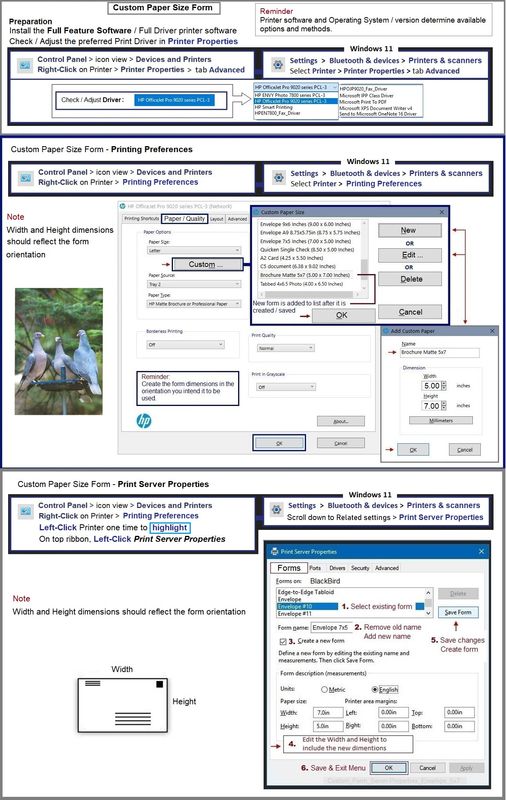
=========================================
Printer - Tray and Paper
Here is where I am not sure what you will see - I've never seen nor used a DeskJet printer...
After you create the paper size form, you must convince the printer that it is loaded with the A9 paper size.
Little DeskJet printer uses a paper range setup for three paper ranges: Small, Medium, Large.
As best you can, you must either select a paper size close to A9 -- or enter A9 size -- or select "Custom Size" (if in the list).
"Something" should work -- the printer supports custom paper sizes so there must be a way for the printer to actually detect and handle a supported paper size you want to use. ?

=========================================
Printer - Job Entry
There are a number of ways to create the envelope.
Two methods:
- Word > Mailings > Envelopes
- Word Document in the size / shape of the Envelope
Examples
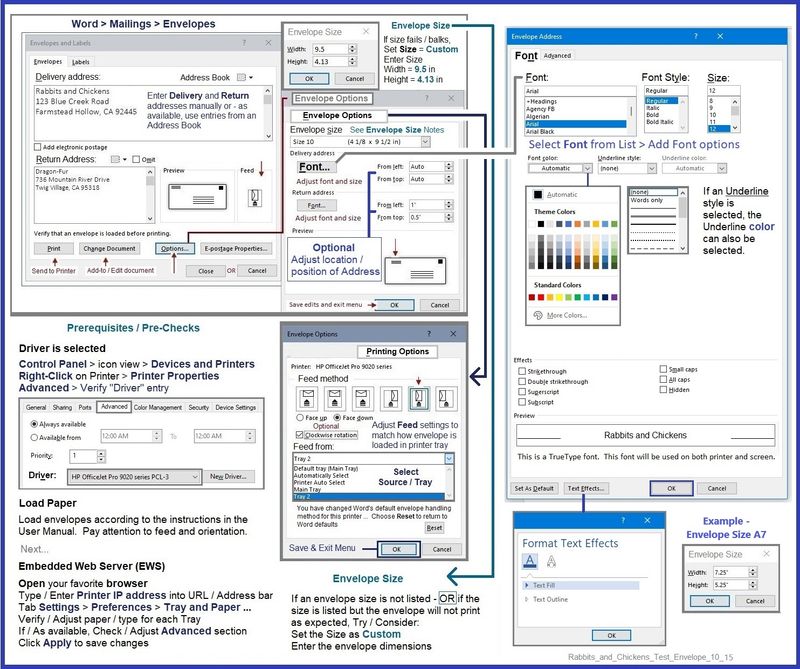

=--=--=--=--=--=--=--=--=--=--=--=--=--=--=--=--=--=
References / Resources
HP Printer Home Page - References and Resources
Learn about your Printer - Solve Problems
“Things that are your printer”
When the website support page opens, Select (as available) a Category > Topic > Subtopic
NOTE: Content depends on device type and Operating System
Categories: Alerts, Troubleshooting, Ink & Paper, HP Software / Drivers / Firmware Updates , Setup & User Guides, Product Specifications, Account & Registration, Warranty & Repair
Open
Enter the device type and model name of your HP product
OR
Select a saved product from HP Account Dashboard
OR
Results for "HP DeskJet 2755 All-in-One Printer" (2)
Thank you for participating in the HP Community --
People who own, use, and support HP devices.
Click Yes to say Thank You
Question / Concern Answered, Click my Post "Accept as Solution"
Year of the Dragon 2024



