-
×InformationNeed Windows 11 help?Check documents on compatibility, FAQs, upgrade information and available fixes.
Windows 11 Support Center. -
-
×InformationNeed Windows 11 help?Check documents on compatibility, FAQs, upgrade information and available fixes.
Windows 11 Support Center. -
- HP Community
- Printers
- Printer Setup, Software & Drivers
- Absolutely Frustrated

Create an account on the HP Community to personalize your profile and ask a question
03-25-2023 07:29 PM
I just bought my printer through HP and I'm ready to literally throw it through the window. No matter what I do or try to do it WILL NOT connect to my Wi-Fi. I have no phone number to reach any technical support, let alone customer support. I refuse pay more money just to talk to a person. I am extremely disappointed thinking that maybe my old printer was just outdated and wouldn't run. That's not the case. I have been through 3 HP PRINTERS and NOTHING will connect with my Wi-Fi. I even have it connected with a USB cord into my router- and NOTHING!!! I am very computer illiterate and as a company, the fact that you do not have a technical line for people to reach out for assistance is ridiculous. I bought a brand-new HP all in one desktop computer as I need it for my job- I work from home. Now I can't have a printer that will work with me to assist me with my job. If there is an actual live person who speaks English would like to talk with me and try to figure out what's wrong, I'll be happy to answer. Otherwise, I'll be shipping your printer back to you and want a refund.
03-26-2023 09:51 AM - edited 03-26-2023 09:56 AM
Welcome to the HP Community Forum.
Update >
I have notified the moderator team of your concern.
Should there be a response, look for a message here before the agent uses other means to contact you.
Original Content >
I am sorry you have been unable to connect your HP printer(s) to your network.
=======================
Product Return
Return policy differs by region.
If you purchased the printer from HP,
If the printer is within the Return window time frame,
Then yes - you may return the product to the HP Store.
Please contact HP Store Customer Support.
HP Store – USA
Store/HP.com USA Sales
Not your HP store? Scroll to the bottom of the store website and click the Flag to change regions.
HP Store Customer Service - Examples
For example: Self-Help Service, Account, Security and Privacy, Tracking, Change Order, Returns and Cancellations, FAQ, Shopping, Shipping and delivery, Rebates / Coupons, Product Support, Parts and services
OR
Under “I’m looking to buy…” > Select Home Products
Under “I would like to…” > Select Contact a product specialist before I buy
=======================
Product Support - New Purchase
If you wish to do so,
If the product was purchased a short time ago,
Contact HP Support and ask for help -- there is a brief time after purchase when general issues related to operating the printer are covered (setup advice).
Select a method and contact HP Support…
Open website HP World-Wide Support
Select your region and follow the prompts
Regional Links
USA / Canada > HP® Customer Support - USA
UK > HP® Customer Support - UK
=======================
Products and Network
If you have three printers that will not connect to your network,
If you have not done so,
Consider checking your router for hints about why your network is refusing requests from the printers for connection.
What?
Routers are often overlooked as a source of connection problems.
When multiple devices refuse to connect, consider checking whether and how the router is doing its job.
For example,
The DeskJet 3755 printer only connects to 2.4GHz
Reference:
Printer Specifications for HP DeskJet 3700 Printers
Wireless | 802.11b/g/n (Single band 2.4 GHz) |
and
Page 56
If you are running a Dual Band network,
Make sure the router is configured to support and broadcast on the 2.4GHz frequency.
If the router supports it, create a separate SSID named network for each frequency.
Connect the printer to the SSID named network for the 2.4GHz band.
Try changing the router channel.
Update the router firmware.
Replace a weak, outdated, older, router that might not support the needs of your network.
If these and other router requirements are met, consider the location of the router as compared to the printers you are trying to connect.
Example
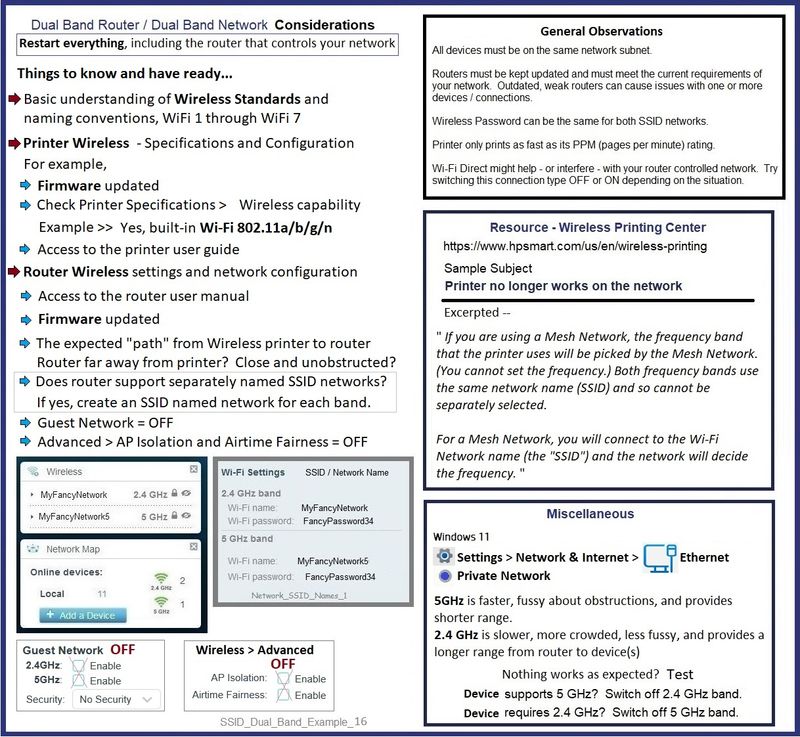
=======================
Product Support in the Community
The HP Community is supported in the English language.
We do not provide phone support - we are limited to the tools available for posting questions and answers.
You are welcome to work with us to solve issues -- and you can certainly decide not to do so.
We are volunteers -- we do not speak for HP Support.
HP Support provides help in many languages, including English.
After the initial period that includes phone support for setup and operation, HP Support accepts Warranty repair case submission for covered hardware.
==========================================
HP Printer Home Page - References and Resources
Learn about your Printer - Solve Problems
“Things that are your printer”
When the website support page opens, Select (as available) a Category > Topic > Subtopic
NOTE: Content depends on device type and Operating System
Categories: Alerts, Access to the Print and Scan Doctor (Windows), Warranty Check, HP Drivers / Software / Firmware Updates, How-to Videos, Bulletins/Notices, Lots of How-to Documents, Troubleshooting, Manuals > User Guides, Product Information (Specifications), Supplies, and more
Open
HP DeskJet 3755 All-in-One Printer
Thank you for participating in the HP Community --
People who own, use, and support HP devices.
Click Yes to say Thank You
Question / Concern Answered, Click "Accept as Solution"



03-26-2023 06:16 PM
Hi @Christina1989,
Welcome to the HP support community.
Thank you for posting your query, I will be glad to help you.
Please help us with the Printer serial number or the product number on a private message for further assistance.
Here is the link to find the product number:- Click here
In order to access your private messages, click the private message icon on the upper right corner of your HP Support Community profile, next to your profile Name.
Alden4
HP Support
HP Support Community Moderator
