-
1
×InformationNeed Windows 11 help?Check documents on compatibility, FAQs, upgrade information and available fixes.
Windows 11 Support Center. -
-
1
×InformationNeed Windows 11 help?Check documents on compatibility, FAQs, upgrade information and available fixes.
Windows 11 Support Center. -
- HP Community
- Printers
- Printer Setup, Software & Drivers
- Adding email addresses to address book

Create an account on the HP Community to personalize your profile and ask a question
03-28-2018 05:04 PM
The answer depends on what you are trying to accomplish.
If you want to add "Allowed Senders" to your ePrint / Internet printer list, edit the Allowed Senders list in your HP Connected account.
If you want to add / edit / create an Email Address Book entry for "scan to email", and if the printer is on the network, use the Embedded Web Server (EWS) to create / edit / manage your email profiles.
Example:
Open your favorite browser > type / enter Printer IP address into URL / Address bar
Scan > Scan to Email > Email Address Book
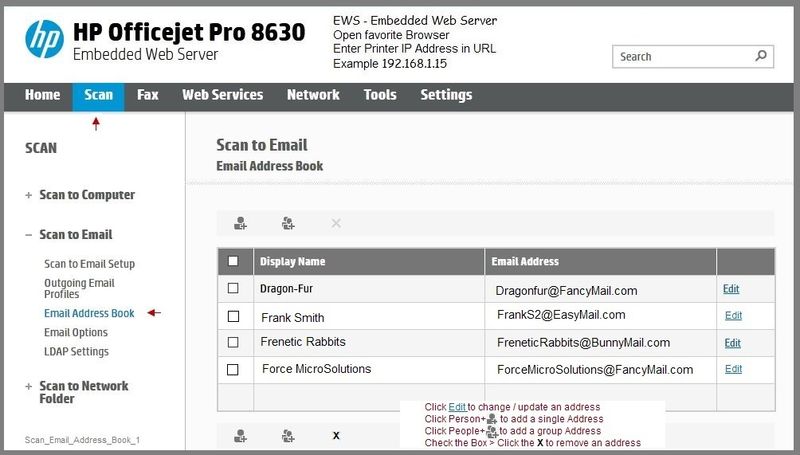
References
Printer Homepage – “Things that are your printer”
Drivers / Software, Videos, Advisories, How-to, Troubleshooting, Manuals, Product Information, more
HP OfficeJet Pro 8710 All-in-One Printer series
Click Thumbs Up on a post to say Thank You!
Answered? Click post "Accept as Solution" to help others find it.



