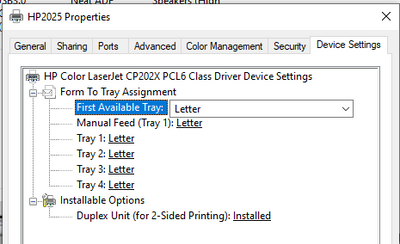-
×InformationNeed Windows 11 help?Check documents on compatibility, FAQs, upgrade information and available fixes.
Windows 11 Support Center. -
-
×InformationNeed Windows 11 help?Check documents on compatibility, FAQs, upgrade information and available fixes.
Windows 11 Support Center. -
- HP Community
- Printers
- Printer Setup, Software & Drivers
- After restarting PC, printer Duplex configuration set to not...

Create an account on the HP Community to personalize your profile and ask a question
10-11-2021 06:44 AM
I have my Dell laptop with Win 10 and updated to the latest updates from MS.
My printer is a CP2025 color laser.
I am connected using wired ethernet on my network.
Once I change it in printer configuration, its good until I restart again.
Why and what do I need to do to get the configuration to stick and not get reset after every time I restart my laptop?
TIA
DArryl.
10-11-2021 08:09 AM
Which printer driver are you using. I have seen issues where using in box (standard windows drivers) or IPP drivers cause this issue. Also make sure that when you make the change you are doing the following:
On your PC, go to control panel>devices and printers, right click on the icon for your printer and select printer properties from the drop down menu. Then click advanced>printing defaults and make the change there. If you do it from print preferences it does not always take.
I am a volunteer, offering my knowledge to support fellow users, I do not work for HP nor speak for HP.