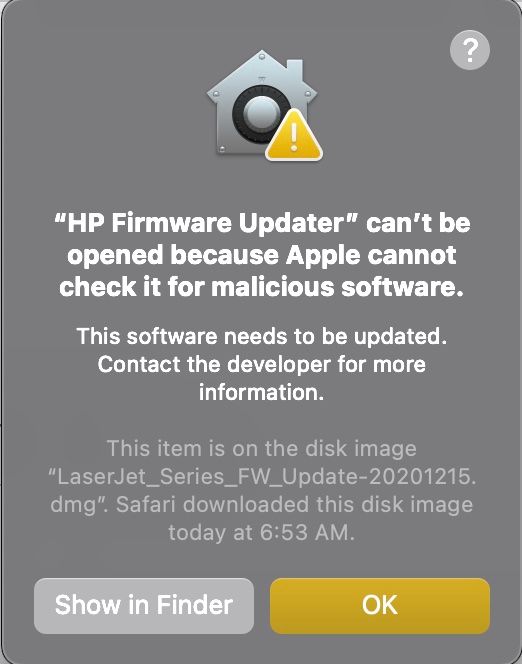-
×InformationNeed Windows 11 help?Check documents on compatibility, FAQs, upgrade information and available fixes.
Windows 11 Support Center. -
-
×InformationNeed Windows 11 help?Check documents on compatibility, FAQs, upgrade information and available fixes.
Windows 11 Support Center. -
- HP Community
- Printers
- Printer Setup, Software & Drivers
- Apple OS Big Sur blocks mu HP update of firmware

Create an account on the HP Community to personalize your profile and ask a question
04-20-2021 08:12 AM - edited 04-20-2021 08:13 AM
Hi @Shatz22,
I'd like to help!
follow the instructions below to remove and reinstall the HP printer software.
Download HP Uninstaller.zip.
Double-click the HP Uninstaller icon.
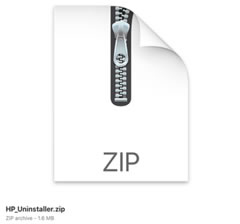
Double-click the HP Uninstaller app.

If a confirmation message opens, click Open.
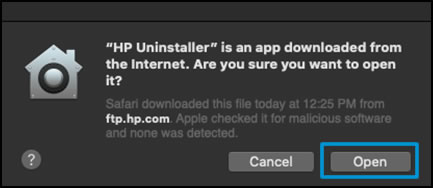
Follow the in-app instructions to uninstall all the HP software from your system.
If you are prompted for credentials to continue, type the User Name and Password, and then click OK.
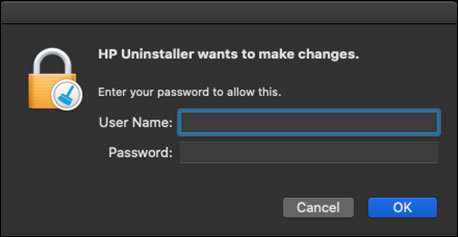
Once the Uninstaller removes the software, close the HP Uninstaller app.
Type your printer model, and then click Submit.
Under Driver or Driver-Product Installation Software, download the latest software for your printer.
NOTE:
This might be HP Easy Start, HP Smart, or Mac Printer Driver version 5.1. System administrators and those unable to use HP Easy Start can use HP Easy Admin to download the software pkg files directly for use in managed or remote deployment environments.
Once the download completes, open the software and follow the prompts to complete installation.
For Mac Printer Driver version 5.1, open System Preferences, and then open Printers & Scanners to re-add your printer.
Hope this helps! Keep me posted.
And, Welcome to the HP Support Community.
Please click “Accept as Solution” if you feel my post solved your issue, it will help others find the solution.
Click the “Kudos, Thumbs Up" on the bottom right to say “Thanks” for helping
04-20-2021 10:14 AM
This is a message from Apple Gatekeeper and you do not need to remove and reinstall the software. Please follow the documentation from Apple. This is a built-in function of macOS and not HP software.
https://support.apple.com/en-us/HT202491
Regards,
StretchMusic
If the answer provided resolves your issue please press the thumbs up button in order to make the answer available to others.