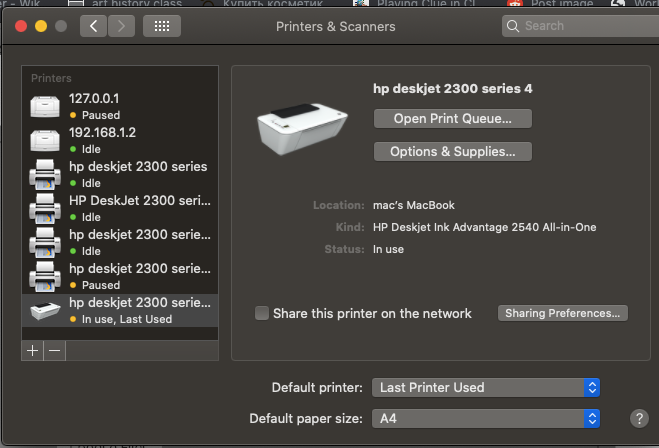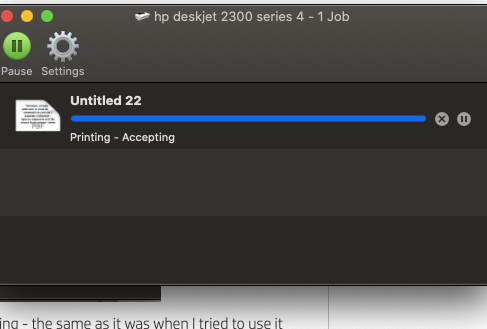-
×InformationNeed Windows 11 help?Check documents on compatibility, FAQs, upgrade information and available fixes.
Windows 11 Support Center. -
-
×InformationNeed Windows 11 help?Check documents on compatibility, FAQs, upgrade information and available fixes.
Windows 11 Support Center. -
- HP Community
- Printers
- Printer Setup, Software & Drivers
- Re: Cannot print with printer HP DeskJet 2300 All-in-One-Ser...

Create an account on the HP Community to personalize your profile and ask a question
12-22-2020 01:50 PM - last edited on 12-22-2020 01:58 PM by MarcusC
This video helped me in this case. At one point where you have to select your printer, if it doesn't show up, use search option/filter option to search for the printer and it shows up. If you are using Mac (as in my case), there will be prompt stating security settings have blocked the installation/drivers, however, DON'T click OK, rather, go to security settings and enable Allow. After that go with the flow.
12-24-2020 12:36 AM - edited 12-24-2020 12:38 AM
@iamnicolekidman wrote:
I've attempted this solution but the task is perpetually stuck in Printing-Accepting - the same as it was when I tried to use it without the 2540 drivers. Any ideas?
try 2020 drivers or any ink advantage series. Mine now use 2020hc.
12-24-2020 12:37 AM - edited 12-24-2020 12:38 AM
@LNigalis wrote:The workaround above does not work with Big Sur.... Now I have a printer-shaped doorstop
It's still working on BigSur, I already update it and the print can print just fine. Scanner still not detected though.
12-24-2020 12:42 AM
@PG121 wrote:This video helped me in this case. At one point where you have to select your printer, if it doesn't show up, use search option/filter option to search for the printer and it shows up. If you are using Mac (as in my case), there will be prompt stating security settings have blocked the installation/drivers, however, DON'T click OK, rather, go to security settings and enable Allow. After that go with the flow.
Still no luck, it say no drivers available when I visit 123.hp.com/setup even I can't download easy start app.
- « Previous
-
- 1
- 2
- Next »