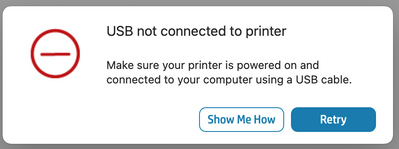-
×InformationNeed Windows 11 help?Check documents on compatibility, FAQs, upgrade information and available fixes.
Windows 11 Support Center. -
-
×InformationNeed Windows 11 help?Check documents on compatibility, FAQs, upgrade information and available fixes.
Windows 11 Support Center. -
- HP Community
- Printers
- Printer Setup, Software & Drivers
- Cannot setup printer DJ1510

Create an account on the HP Community to personalize your profile and ask a question
09-07-2021 06:04 PM
Hi HP
I tried setting up my printer a few times but to no avail.
A CD comes with the package, but when I checked online it says my product can be installed using HP Smart.
Things I have done:
- Downloaded HP Smart
- Click on 'Add Printer' on the main page
- Printer does not support wireless printing, so connected via USB to my macbook
- After a few minutes, I received the error message saying "USB not connected to printer":
- Repeated all above steps again after restarting both my macbook and printer.
- Still does not work.
Is there anything else I could do?
Thanks.
09-07-2021 09:25 PM
Hi,
Please follow below version of HP Easy Start, as soon as it launches open the top HP Easy Start menu and select Uninstall HP Software.
Follow the steps on screen and then click on Set Up New Device and follow the steps to reinstall the printer:
https://ftp.hp.com/pub/softlib/software12/HP_Quick_Start/osx/Applications/HP_Easy_Start.app.zip
As soon as HP Easy start prompts to install HP Smart, close HP Easy Start and press the Skip to Software Download button, then follow the steps on screen to complete the installation and check for any difference.
Shlomi


Click the Yes button to reply that the response was helpful or to say thanks.
If my post resolve your problem please mark it as an Accepted Solution 🙂