-
×InformationNeed Windows 11 help?Check documents on compatibility, FAQs, upgrade information and available fixes.
Windows 11 Support Center. -
-
×InformationNeed Windows 11 help?Check documents on compatibility, FAQs, upgrade information and available fixes.
Windows 11 Support Center. -
- HP Community
- Printers
- Printer Setup, Software & Drivers
- Change Paper Size on Printer Display HP9010 Series

Create an account on the HP Community to personalize your profile and ask a question
02-25-2023 11:31 AM
I have a HP9018 (9010 Series). When I pull out the paper tray a message should appear in the display on the printer to modify the paper size and/or paper type or to keep the same settings. This window rarely, if ever, appears, so when I go to print from my MacBook Air I get an error message about mismatch on paper size.
This is not happening on my HP9012 - same series printer and same MacBook Air.
Any idea how to fix this issue? Thank you.
02-25-2023 11:41 AM
Welcome to the HP Community Forum.
Same series -- I would think the stubborn 9018 should behave in about the same manner as does the 9012.
Perhaps the sensor is slightly less sensitive on the 9018?
?
Try leaving the tray open a bit longer and / or grab the stack of paper, move the stack a bit, settle back into place, close the tray.
AND / OR
Use the Embedded Web Server (EWS) to check / adjust / modify your Tray and Paper Settings.
EWS – Browser
Open your favorite browser > type / enter Printer IP address into URL / Address bar
Tab Settings > Preferences > Tray and Paper Management
Model Dependent:
- No Size? Select “Custom” Note: If “Custom” is not available in EWS, check the Printer Control Panel in Modify
- Advanced section (Model Dependent) > General Tray, Default Paper, Default Tray, Tray Lock
Click Apply to save changes
Example - EWS - Tray and Paper
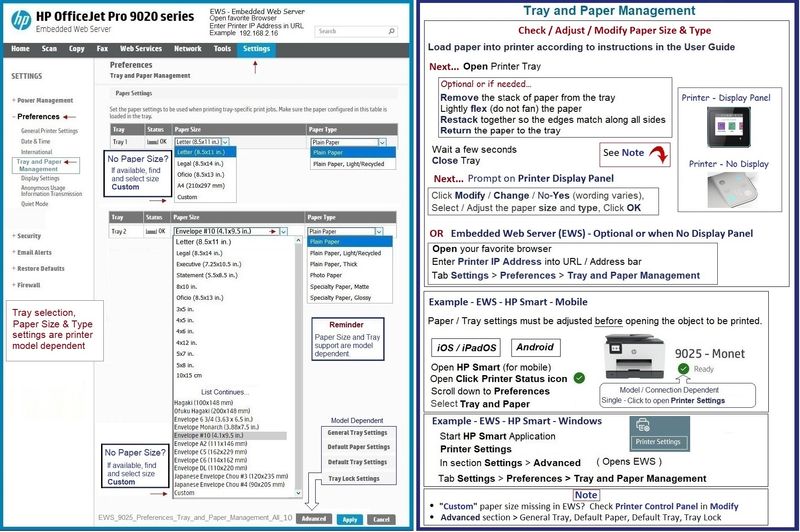
=+=+=+=+=+=+=+=+=+=+=+=+=+=+=+=+=+=+=+=+=+=
References / Resources
EWS > HP Document / How-to
Use the HP printer Embedded Web Server (EWS)
HP Printer Home Page - References and Resources
Learn about your Printer - Solve Problems
“Things that are your printer”
When the website support page opens, Select (as available) a Category > Topic > Subtopic
NOTE: Content depends on device type and Operating System
Categories: Alerts, Access to the Print and Scan Doctor (Windows), Warranty Check, HP Drivers / Software / Firmware Updates, How-to Videos, Bulletins/Notices, Lots of How-to Documents, Troubleshooting, Manuals > User Guides, Product Information (Specifications), Supplies, and more
Open
HP OfficeJet Pro 9018 All-in-One Printer
Thank you for participating in the HP Community --
People who own, use, and support HP devices.
Click Yes to say Thank You
Question / Concern Answered, Click "Accept as Solution"

02-28-2023 07:45 AM
You are welcome.
Glad it was easily solved.
Thank you for participating in the HP Community --
People who own, use, and support HP devices.
Click Yes to say Thank You
Question / Concern Answered, Click "Accept as Solution"

