-
×InformationNeed Windows 11 help?Check documents on compatibility, FAQs, upgrade information and available fixes.
Windows 11 Support Center. -
-
×InformationNeed Windows 11 help?Check documents on compatibility, FAQs, upgrade information and available fixes.
Windows 11 Support Center. -
- HP Community
- Printers
- Printer Setup, Software & Drivers
- Changing email on printer 3830 -

Create an account on the HP Community to personalize your profile and ask a question
11-30-2022 11:45 PM
Can someone please explain/guide me through the process of changing the scan email address .on my 3830 home printer
thank you
Solved! Go to Solution.
Accepted Solutions
12-07-2022 02:01 AM
Hi @fred532,
Welcome to the HP Support Community
I understand you need information on changing the email address for your printer. Not to worry I will help you to get a resolution to resolve the issue.
Update the HP account email address to change the owner's address.

- Sign in to HP Smart, and then click the Account icon
 at the top of the webpage.
at the top of the webpage. - Select Settings, and then scroll down to Account information.
- Select the Edit icon
 next to Primary email address.
next to Primary email address. 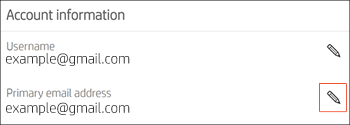
- Change the email address, and then click Save.
- Repeat these steps to change the Username, if necessary.
I hope that answers your concern adequately. Let me know!
Please click “Accepted Solution” if you feel my post solved your issue, it will help others find the solution. Click the “Kudos/Thumbs Up" on the bottom right to say “Thanks” for helping!
ANAND_ANDY
I am an HP Employee
12-07-2022 02:01 AM
Hi @fred532,
Welcome to the HP Support Community
I understand you need information on changing the email address for your printer. Not to worry I will help you to get a resolution to resolve the issue.
Update the HP account email address to change the owner's address.

- Sign in to HP Smart, and then click the Account icon
 at the top of the webpage.
at the top of the webpage. - Select Settings, and then scroll down to Account information.
- Select the Edit icon
 next to Primary email address.
next to Primary email address. 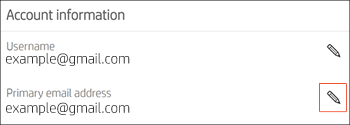
- Change the email address, and then click Save.
- Repeat these steps to change the Username, if necessary.
I hope that answers your concern adequately. Let me know!
Please click “Accepted Solution” if you feel my post solved your issue, it will help others find the solution. Click the “Kudos/Thumbs Up" on the bottom right to say “Thanks” for helping!
ANAND_ANDY
I am an HP Employee
