-
×InformationNeed Windows 11 help?Check documents on compatibility, FAQs, upgrade information and available fixes.
Windows 11 Support Center. -
-
×InformationNeed Windows 11 help?Check documents on compatibility, FAQs, upgrade information and available fixes.
Windows 11 Support Center. -
- HP Community
- Printers
- Printer Setup, Software & Drivers
- Driver not available for my ENVY Photo 7155

Create an account on the HP Community to personalize your profile and ask a question
03-20-2023 03:19 PM
I lost the setup on my desktop for my Envy Photo 7155 and have been trying to get it up and running again on my wifi network. No matter which path (including HP Smart) I take to get it set up, I am told it is set up but then tries to install a driver. The end result is a printer with the "Driver is not available" note in the Printers and Scanners app. The strange thing is I can print to this printer from my laptop, my wife's laptop and her desktop but not from my desktop which is all of 3 feet from the printer. Has anyone else run into this situation? Thanks
03-20-2023 03:45 PM
Welcome to the HP Community Forum.
Try (again) the uninstall / reinstall of the printer software - this time add the steps in the Check and Remove Section (example included later in this message).
Start here
If you can stand it,
Restart Everything, including the router that controls your network.
At the least, Restart the computer exhibiting the problem and the printer.
==============================
Printer Software - Install - Full Feature Software
If you have not done so, consider
If the software is already installed and you want to "reinstall":
Uninstall the printer software from Programs and Features
Restart the computer and log in
Check that all the pieces of the printer software have been removed - if anything is deleted, Restart computer and log in
Add steps "Check and Remove"
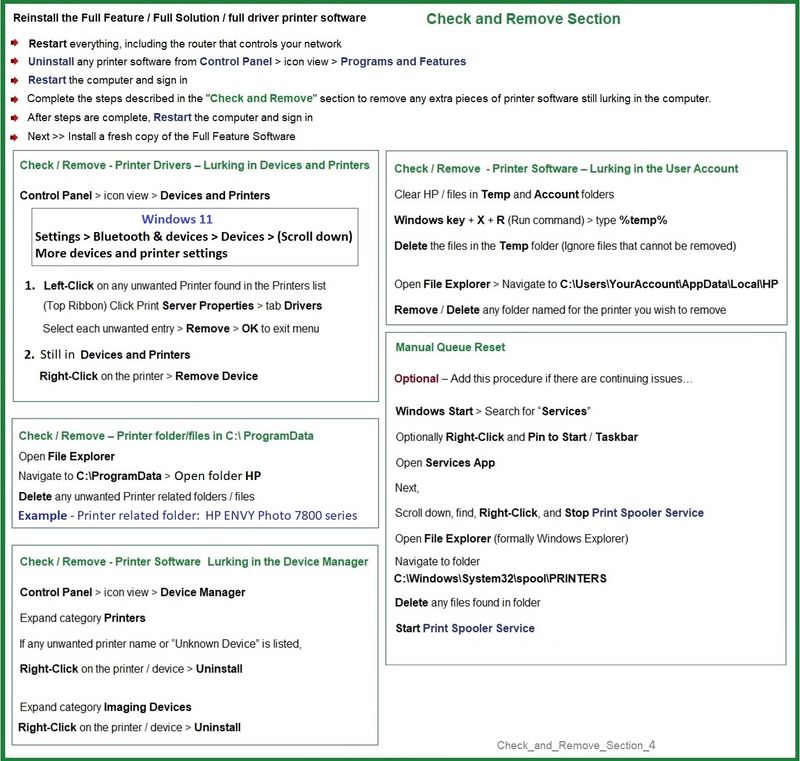
Next,
Download, Save, (then) Install new copy of the printer software
After the software in installed, Restart the computer and log in
Details Page - Driver - For your Printer
>>> Full Feature Software - Web Pack Installation Package - Information - Download <<<
HP ENVY Photo 7100 All-in-One Print and Scan Driver and Accessories
=+=+=+=+=+=+=+=+=+=+=+=+=+=+=+=+=+=+=+=+=+=
References / Resources / Examples
Example - Windows - Full Feature Software - Installed
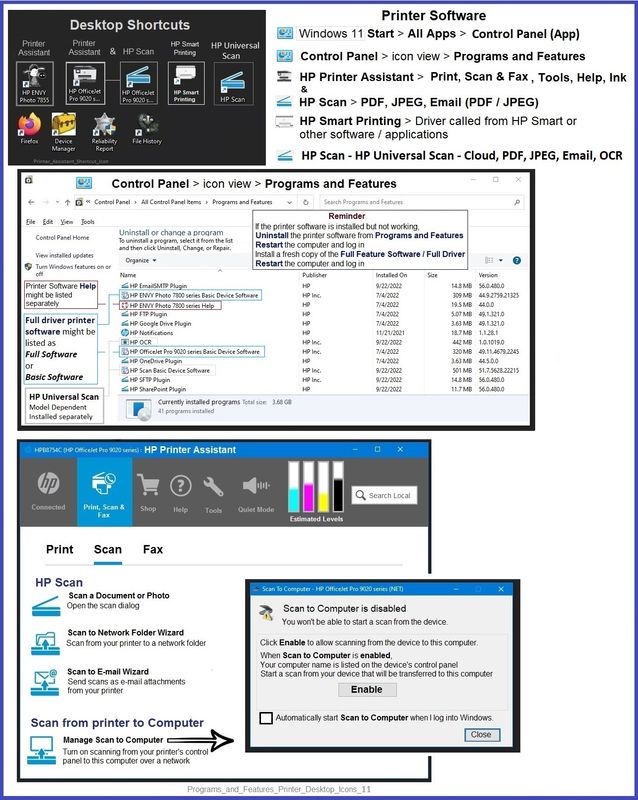
HP Printer Home Page - References and Resources
Learn about your Printer - Solve Problems
“Things that are your printer”
When the website support page opens, Select (as available) a Category > Topic > Subtopic
NOTE: Content depends on device type and Operating System
Categories: Alerts, Access to the Print and Scan Doctor (Windows), Warranty Check, HP Drivers / Software / Firmware Updates, How-to Videos, Bulletins/Notices, Lots of How-to Documents, Troubleshooting, Manuals > User Guides, Product Information (Specifications), Supplies, and more
Open
HP ENVY Photo 7155 All-in-One Printer
Thank you for participating in the HP Community --
People who own, use, and support HP devices.
Click Yes to say Thank You
Question / Concern Answered, Click "Accept as Solution"




03-21-2023 01:28 PM
Thanks for the information but all of these actions are for Windows 11 and I am still on Windows 10. I have used HP Smart, HP Easy Start and 123.HP.Com in trying to resolve this issue but am still getting a "Driver is unavailable" message. I also tried HP Print and Scan Doctor and that ended up with the message that the driver is not there. I did download the full webpack for my printer but have not been able to get that to install yet. I will keep working on it. I double checked our other systems this morning and as I mentioned yesterday, the printer is installed on our two laptops and another desktop and seems to be working fine. It just won't connect to my desktop which is where it has been connected since I bought it four years ago. I ran sfc and DISM today in hopes that there might be a corrupted file somewhere but nothing showed up on either one.
