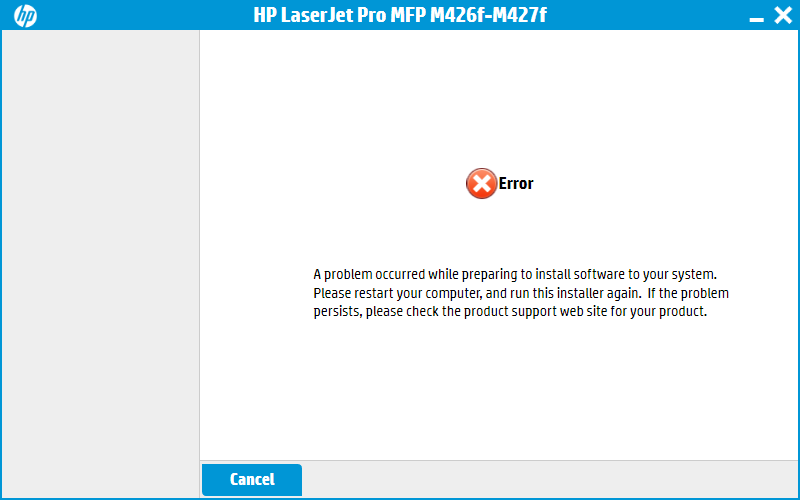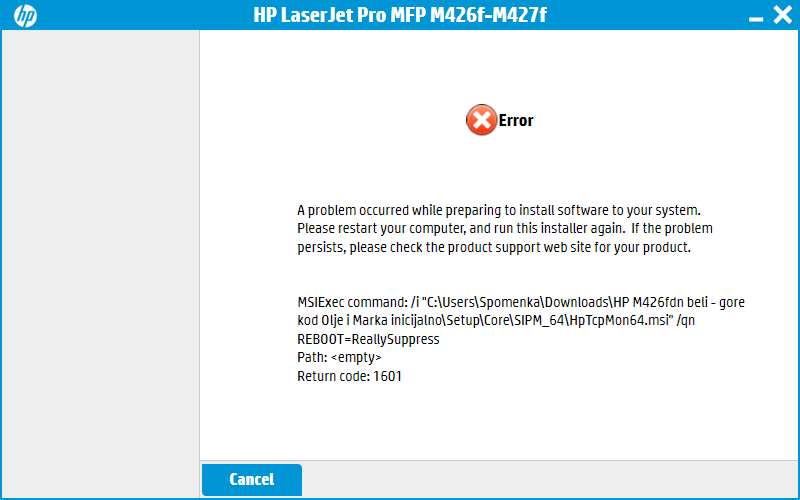-
×InformationNeed Windows 11 help?Check documents on compatibility, FAQs, upgrade information and available fixes.
Windows 11 Support Center. -
-
×InformationNeed Windows 11 help?Check documents on compatibility, FAQs, upgrade information and available fixes.
Windows 11 Support Center. -
- HP Community
- Printers
- Printer Setup, Software & Drivers
- Error (unknown or 1601) while installing HP M426 fdn on Wind...

Create an account on the HP Community to personalize your profile and ask a question
04-18-2017 05:08 AM - edited 04-18-2017 05:10 AM
Hi,
I tried to install software of HP M426fdn on 4 Windows 7 64-bit and 1 Windows 7 32-bit PCs, all on LAN.
On every of them I got an error, like in the picture below.
I get the error at about 80-81% of Preparing instalation (1st step of the instalation process).
I tried many things - HP Scan and print doctor software, I tried to download instalation files from HP website, tried instructions from many links - https://support.hp.com/us-en/document/c01706172 , https://support.hp.com/us-en/document/c03123997 and no solution.
Just when I change msconfig startup services, it is error with more details - error code 1601, like on the picture below:
I admit that I can install the printer throguh Control panel, but I can not use many features, because cant install the HP software.
I admit that I already have another HP printer - HP M425 software installed, and it is working normaly. I tried deleting those too, to install a new one, but error is still there.
Please help.
Thank you.
Kind regards
Solved! Go to Solution.
Accepted Solutions
04-18-2017 07:29 AM
Solved!
Definitely solution is disabling services (except Microsoft services) in msconfig (Start - Run - "msconfig"), and disabling all Startup programs too!
So, you must disable all on Startup too!