-
×InformationNeed Windows 11 help?Check documents on compatibility, FAQs, upgrade information and available fixes.
Windows 11 Support Center. -
-
×InformationNeed Windows 11 help?Check documents on compatibility, FAQs, upgrade information and available fixes.
Windows 11 Support Center. -
- HP Community
- Printers
- Printer Setup, Software & Drivers
- Filter Failure

Create an account on the HP Community to personalize your profile and ask a question
05-15-2022
09:00 AM
- last edited on
05-15-2022
11:05 AM
by
![]() Ric_ob
Ric_ob
I have a new macOS Monterey Version 12.3.1 - my HP Laser Jet Professional P 1102w printer has suddenly started giving me a “filter failure” message. Is my new computer not compatible with my printer? Does HP have an updated version of software to make my printer/computer compatible?
05-18-2022 10:22 AM
@kathystez, Welcome to the HP Support Community! I’m here to help.
I understand you are not able to print due to this error.
Update the printer firmware
Click here to download and install the latest printer firmware from your Mac.
Click here to know different methods of updating printer firmware.
Also, check for any software updates on Mac
Click the Apple icon > About This Mac > Software Update and install any available update.
- If the printer is in sleep mode, press any button to wake it up and then try printing.
- This printer supports WPA encryption, check if the router is on the same encryption method. If using WEP or WPA-PSK+FT change it to WPA-PSK
If the issue persists follow the below steps:
Download HP Uninstaller.zip.
Double-click the HP Uninstaller icon.
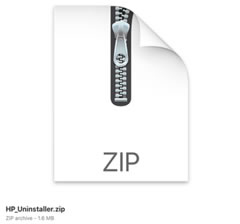
Double-click the HP Uninstaller app.

If a confirmation message opens, click Open.
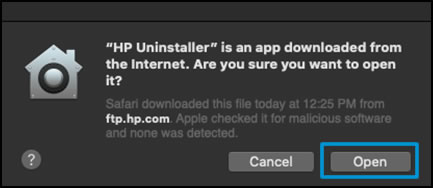
Follow the in-app instructions to uninstall all the HP software from your system.
If you are prompted for credentials to continue, type the User Name and Password, and then click OK.
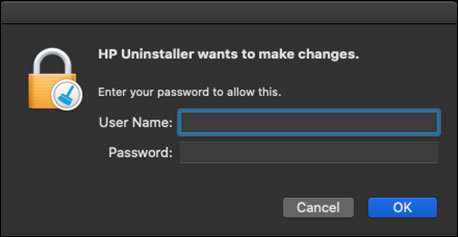
Once the Uninstaller removes the software, close the HP Uninstaller app.
Go to HP Customer Support - Software and Driver Downloads.
Type your printer model, and then click Submit.
Under Driver or Driver-Product Installation Software, download the latest software for your printer.
NOTE:
This might be HP Easy Start, HP Smart, or Mac Printer Driver version 5.1. System administrators and those unable to use HP Easy Start can use HP Easy Admin to download the software pkg files directly for use in managed or remote deployment environments.
Once the download completes, open the software and follow the prompts to complete installation.
For Mac Printer Driver version 5.1, open System Preferences, and then open Printers & Scanners to re-add your printer.
Hope this helps! Let me know how it goes.
Please click “Accept as Solution” if you feel my post solved your issue, it will help others find the solution.
Click on the YES button to reply that the response was helpful and/or to say “Thank You”.
Have a great day!
KUMAR0307
I am an HP Employee
