-
×InformationNeed Windows 11 help?Check documents on compatibility, FAQs, upgrade information and available fixes.
Windows 11 Support Center. -
-
×InformationNeed Windows 11 help?Check documents on compatibility, FAQs, upgrade information and available fixes.
Windows 11 Support Center. -
- HP Community
- Printers
- Printer Setup, Software & Drivers
- Firmware update v1.6.1.2 fails to install

Create an account on the HP Community to personalize your profile and ask a question
07-05-2020 02:41 AM
Hi -- I've been having problems with InstantInk web services for the past few months. HP have tried all their known fixes, even replaced the printer, but nothing works. So I thought I'd try reinstalling the drivers, product updates, etc and I discovered my Mac wouldn't accept Firmware update v.1.6.1.2, dated 3 April, 2020, filename OJ5200_2009.dmg.
Apparently this firmware update is essential for web services and instant ink to work.
The Instant Ink support assistants I've been speaking to have said they have been having web services issues for the past few months -- could this be the problem, and even if it isn't -- how can I download this essential update onto my Mac?
07-05-2020 10:36 AM - edited 07-05-2020 10:38 AM
Hi @Garry19
Welcome to the HP Support Community. I'd be happy to assist you with the firmware update.
This could be either due to Gatekeeper issue or anti-virus software installed on your Mac.
macOS includes a technology called Gatekeeper, that's designed to ensure that only trusted software runs on your Mac. If you download and install apps from the internet or directly from a developer, macOS continues to protect your Mac.
Please make sure "Security & Privacy System Preference" is set to “App Store and identified developers”.
In System Preferences, click Security & Privacy, then click General. Click the lock and enter your password to make changes. Select App Store under the header “Allow apps downloaded from.”
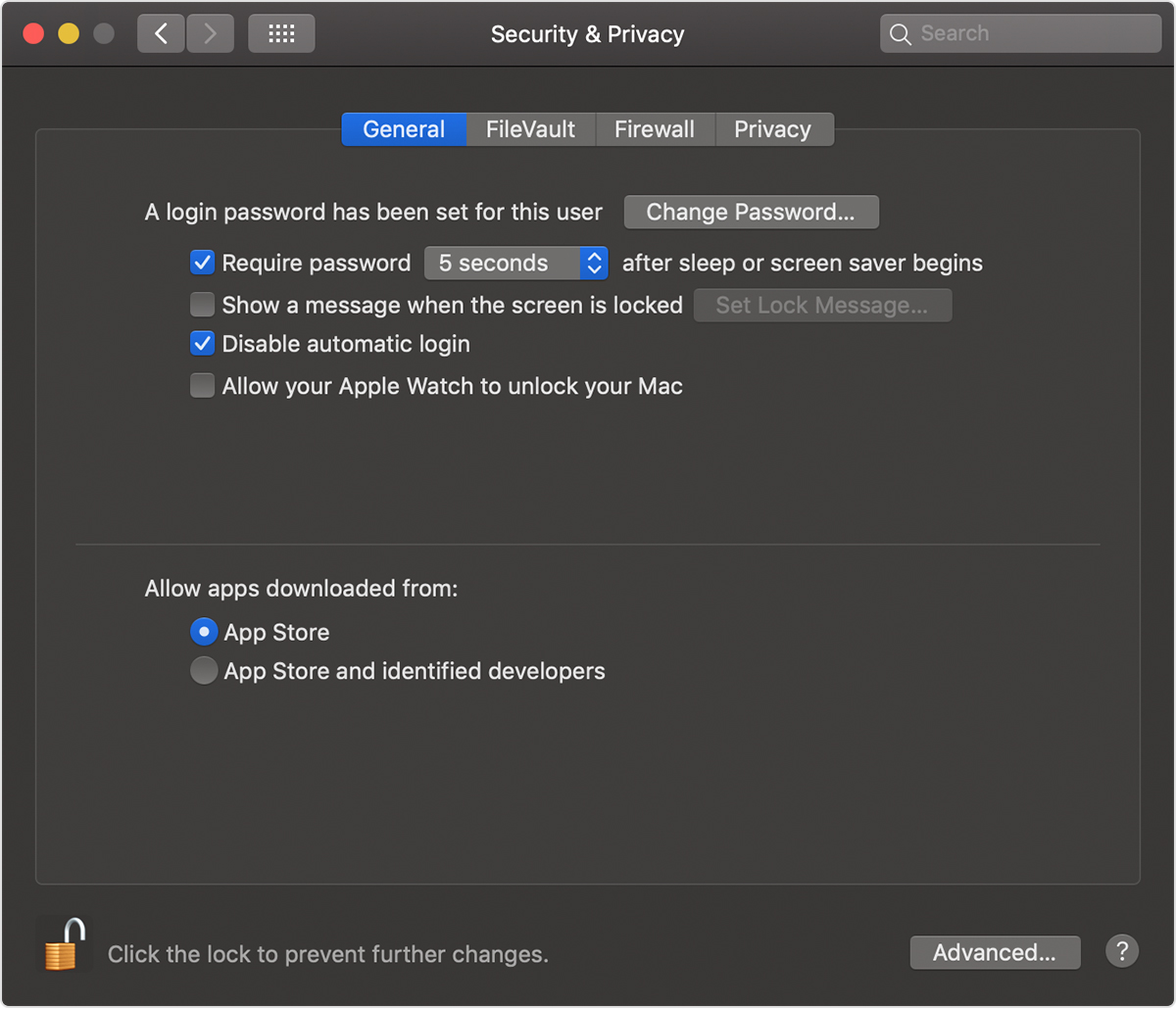
If Gatekeeper is set properly then disable and possibly uninstall the internet security software.
Hope this helps! Keep me posted.
Please click “Accept as Solution” if you feel my post solved your issue, it will help others find the solution.
Click the “Kudos, Thumbs Up" on the bottom right to say “Thanks” for helping!
Have a great day!
Asmita
I am an HP Employee
07-06-2020 01:55 AM
Hi Asmita,
Thanks for getting back to me.
I'm afraid "Apps downloaded from" is already set to "App Store and identified developers" and I don't run third party security software.
I tried downloading the firmware using the embedded web server this morning and I got this message:

Still no joy.
Any ideas?
Best,
Garry
07-06-2020 08:36 AM
Please print a Print Status Report, this will have details about the current firmware version installed on your printer -
-
Make sure there is U.S. letter or A4 size, unused, plain paper in the input tray.
-
On the printer control panel, touch the Setup icon
 .
. -
Touch Tools.
-
Swipe down the display, and then touch Print Status Report.
Asmita
I am an HP Employee
07-06-2020 09:27 AM
Hi Asmita,
Because web services isn't working properly, the printer can't print using HPII cartridges (and I don't have any non-II cartridges).
However, the firmware version recorded on the EWS is:
VERPLSPP1N003.1925A.00
Hope this helps.
Best,
Garry
P.S. FYI Here's the full printer info page.
Note: If you input the printer product number M2U82B it will come up as "out of warranty". This is because I'm still waiting for UPS to collect my previous printer, which was replaced on 19th June 2020, so its status hasn't been updated. The following HP CRMS apply:
47073002912
53930000064
5049985123

Hope you can help.
Best,
Garry
07-06-2020 10:33 AM
Please send us a private message with your Instant Ink account details or you may also respond to the private message I've sent out and I'll help you out, accordingly. Check next to your profile Name, you should see a little blue envelope, please click on it.
Let me know.
Asmita
I am an HP Employee

