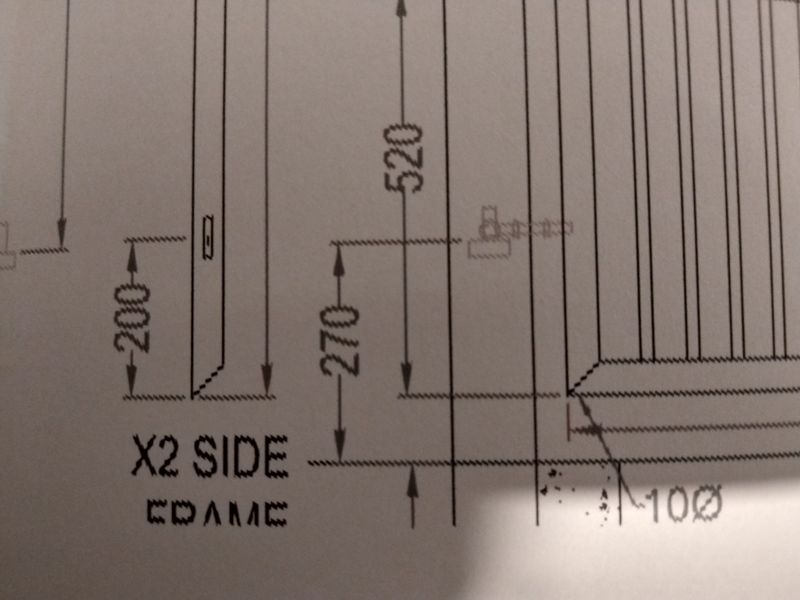-
×InformationNeed Windows 11 help?Check documents on compatibility, FAQs, upgrade information and available fixes.
Windows 11 Support Center. -
-
×InformationNeed Windows 11 help?Check documents on compatibility, FAQs, upgrade information and available fixes.
Windows 11 Support Center. -
- HP Community
- Printers
- Printer Setup, Software & Drivers
- Fuzzy printing on Officejet 7720 at A3 but not A4

Create an account on the HP Community to personalize your profile and ask a question
10-16-2020 08:53 AM - edited 10-16-2020 09:20 AM
Autocad produced PDF file, Prints perfectly at A4 via Chrome or Edge. Same file printed at A3 from Chrome or Edge Colours arn't printed and lines are all jagged, stepped. Same File printed from my laptop at A3 comes out perfectly. Uninstalled printer , downloaded and installed latest drivers. Problem still persists. Seams to be a problem with my PC rather than printer itself, probably the drivers. I did about 20 A3 printouts with an empty black cartridge and pressing the option to only use colour. All these problems seam to have started when I put a new HP black cartridge in. Printer is a OfficeJet Pro 7720. It all worked correctly prior to using the option to use the coloured inks while I had a un-usable black cartridge?
10-19-2020 10:45 AM
I resolved this problem by completely removing the print driver following the instructions on this website,
https://pureinfotech.com/remove-printer-driver-windows-10/
then re-installing the print drivers from scratch.
10-19-2020 12:52 PM
Welcome to the HP support community.
Good to know that issue is resolved.
Feel free to contact us in the future if you need any assistance.
Cheers
Sandytechy20
I am an HP Employee