-
×InformationNeed Windows 11 help?Check documents on compatibility, FAQs, upgrade information and available fixes.
Windows 11 Support Center. -
-
×InformationNeed Windows 11 help?Check documents on compatibility, FAQs, upgrade information and available fixes.
Windows 11 Support Center. -
- HP Community
- Printers
- Printer Setup, Software & Drivers
- HP DJ 2331 Printer not working with Apple Macbook Air

Create an account on the HP Community to personalize your profile and ask a question
08-17-2020 07:32 AM
I have Apple MacBook Air Laptop and HP DJ 2331 Printer. Both are not compatible. While using HP Smart, it gives a pop up saying that "Printer not connected by USB" . Also Tried several USB cables, but the problem remains. However, the Printer works on Dell Laptop. Let me know, how to install Printer on Macbook Air ? Macbook Air is having macOS 10.14.6 version.
08-19-2020 07:47 PM
@PilaniSharad, Welcome to HP Support Community!
To be able to assist you better, I'd like to know the following-
- Is the printer recognized? Go to System Information to check the USB detection- try different port and cable if not detected
- Are you using the USB hub to connect to the printer?
- Do you have any antivirus/security software installed on the computer?
Meanwhile, if you have several USB-connected devices, such as another printer, the computer might not have sufficient power supplied to the USB ports to detect all of them. Disconnect any other USB devices that are not in use.
Also, refer to the document HP Printers - USB Printer Setup (Mac) for help.
Hope this helps! Keep me posted.
Please click “Accepted Solution” if you feel my post solved your issue, it will help others find the solution. Click the “Kudos/Thumbs Up" on the bottom right to say “Thanks” for helping!
TEJ1602
I am an HP Employee
08-20-2020 09:51 AM
Thanks for responding. The answer for your quarries are :
- Yes, the Printer is recognised.
- Checked USB detection under System Info. and thePrinter is detected over there.
- No USB Hub is used. USB Cable is directly attached to Laptop Port. The same cable & Printer/Scanner works fine on my Dell Laptop, but does not work on MacBook Air.
- No Antivirus/Security Software is installed on the Laptop.
- No other USB connected device is used on laptop, other than the said Printer.
Since, I was using macOS Mojave 10.14.6 and the printer was not working as I have mentioned. Today, I upgraded my system to macOS Catalina 10.15.6, but he problem remains the same.
Please guide me.
08-22-2020 02:21 PM
Thanks for replying!
Update the printer firmware
Download available firmware updates from the HP website
With the printer on and connected to the computer, go to HP Customer Support - Software and Driver Downloads, and then identify your printer. Look for and install any available firmware updates. Refer to the document HP Printers - Updating or Upgrading Printer Firmware
Also, let us try to reset the printing system on the Mac Computer and add the printer back. Here is how you do it-
-
Click the Apple menu, and then click System Preferences.
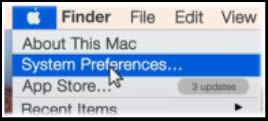
-
Click Printers & Scanners, Print & Scan, or Print & Fax.
-
Right-click (or Control + click) anywhere inside the Printers window, and then click Reset printing system.
Figure: Clicking Reset printing system

-
Click Reset or OK.
-
If prompted, type your username and password, and then click OK.
The printing system resets.
-
Turn off the printer, wait 5 seconds, and then turn on the printer.
-
Wait until the printer is idle and silent.
-
In the Printers window on the Mac, click the Add button

-
Select your printer from the list, and then click Add.
It might take a few seconds before your printer displays in the Printers list.
Try printing.
Hope this helps! Keep me posted.
Please click “Accepted Solution” if you feel my post solved your issue, it will help others find the solution. Click the “Kudos/Thumbs Up" on the bottom right to say “Thanks” for helping!
TEJ1602
I am an HP Employee
