-
×InformationNeed Windows 11 help?Check documents on compatibility, FAQs, upgrade information and available fixes.
Windows 11 Support Center. -
-
×InformationNeed Windows 11 help?Check documents on compatibility, FAQs, upgrade information and available fixes.
Windows 11 Support Center. -
- HP Community
- Printers
- Printer Setup, Software & Drivers
- HP DeskJet 3639 not printing wireless on Win 10(x64)

Create an account on the HP Community to personalize your profile and ask a question
01-13-2019 11:13 PM
I tried to install my new HP 3639 printer to my HP 430 G5 laptop. The print is ok for USB connections but it doesn't work wirelessly. I removed and redefined several times the drivers and I re-installed the printer but despite the installation goes always well, the same issue occurs each time.
The HP ~scan Doctor doesn't show any problem. When I push the Print button I can see the job in the printer's queue for about 5 seconds it dissapears from the list.
Any help or suggestion will be very much appreciated.
Thanks,
Mircea001
01-15-2019 02:18 PM
Welcome to HP forums, I see that you are getting printer connectivity issues and you have tried few troubleshooting steps.
Print a Network Configuration Page to find out the printer IP address.
On the printer's control panel, press the Wireless button  and the Information button
and the Information button  at the same time.
at the same time.
Set a Static IP Address
- Run your Web browser.
- In the Web browser’s address bar, type the IP address of your printer and press Enter. Assuming you entered the right address, the HP printer control panel should appear.
- Click the Networking tab.
- Under Connections, click Wired.
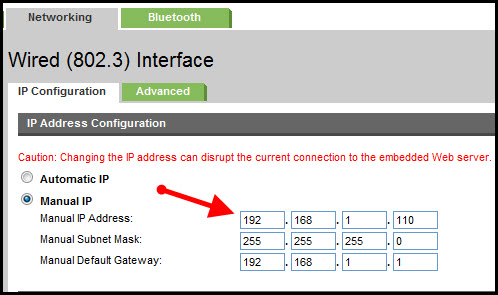
- Under IP Address Configuration, click Manual IP.
- Enter the IP address, subnet mask, and default gateway in the appropriate boxes.
- Click Apply.
Update the printer firmware
Refer this HP document the steps to update the printer firmware:- Click here
Let me know how it goes.
To thank me for my efforts to help you, please mark my post as an accepted solution so that it benefits several others.
Cheers.
Sandytechy20
I am an HP Employee
