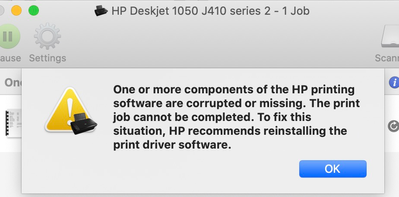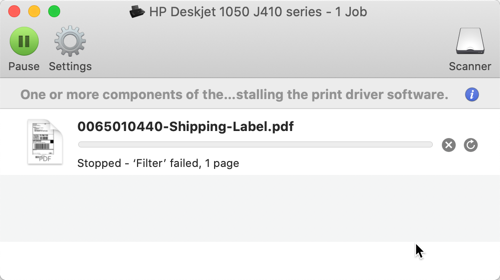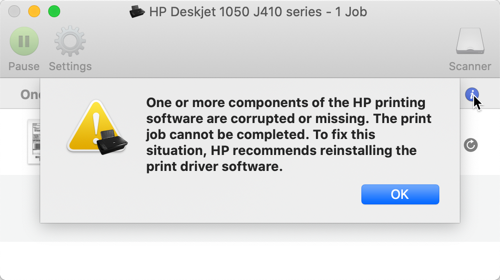-
×InformationNeed Windows 11 help?Check documents on compatibility, FAQs, upgrade information and available fixes.
Windows 11 Support Center. -
-
×InformationNeed Windows 11 help?Check documents on compatibility, FAQs, upgrade information and available fixes.
Windows 11 Support Center. -
- HP Community
- Printers
- Printer Setup, Software & Drivers
- HP Deskjet 1050 for my Mac OS X 10.15

Create an account on the HP Community to personalize your profile and ask a question
10-22-2020 10:49 PM
I keep getting an error everytime I print:
One or more components of the HP printing software are corrupted or missing. The print job cannot be completed. To fix this situation, HP recommends reinstalling the print driver software.
I followed the instructions here but nothing works.
10-23-2020 02:01 AM
Hi,
please try resetting the printing system and check for any difference.
*Be aware that resetting the printer system will remove any existing print queue and reset any customized driver settings.
Click the Apple menu, and then click System Preferences.
Select Printers & Scanners.
Right-click (or Ctrl + click) your product in the Printers list in the left panel, and then click Reset printing system.
Click OK to confirm the reset.
Type your user Name and Password.
Click OK. The printing system resets.
Next, download and install the below drivers from Apple:
https://support.apple.com/kb/DL1888?locale=en_US
Finally, open System Preferences > Printers & Scanners and press the plus sign, then select your printer.
Be sure to select the HP Deskjet 1050 J410 series and press Add,
Shlomi


Click the Yes button to reply that the response was helpful or to say thanks.
If my post resolve your problem please mark it as an Accepted Solution 🙂
10-23-2020 03:27 AM
It seems the signing of HP printer drivers have gone out.
Remove the printer from System Preferences. Add it back but select the model as Arprint.
It works for my with my LaserJet whos printer drivers also died tonight.
10-23-2020 10:31 AM
I'm still getting this error even after following those steps. Do I do anything with the Easy Start application once I've downloaded it? Or do I used the native print functionality through Preview (in this instance).