-
×InformationNeed Windows 11 help?Check documents on compatibility, FAQs, upgrade information and available fixes.
Windows 11 Support Center. -
-
×InformationNeed Windows 11 help?Check documents on compatibility, FAQs, upgrade information and available fixes.
Windows 11 Support Center. -
- HP Community
- Printers
- Printer Setup, Software & Drivers
- HP Deskjet F2480 and the faulty carriage / Hard Reset

Create an account on the HP Community to personalize your profile and ask a question
08-16-2017 12:46 PM
First of all: Yes i know this is an old Printer, NO I won't buy a new one for now.
So what's the Problem?
My F2480 who has some years on his back for now displays the: Attention LED + Black Catrige LED flashing - Error
which would mean, that the black cartrige is faulty... Well thing is, that i have another old catrige, and also a new one, and ALL of them change nothing to the error. Yes I was in the troubleshooting. When I remove the black catrige and close the lid, "Catrige missing". Yes, great but why does the error still persist ? I fear that the gold contacts in the carriage are the cause of the problem. BUT now it gets really interesting...
I googled a while now for a Hard Reset / Reset / whatever... and found nothing, much like someone.. don't want this to be seen ? (ah yes funfact here: In the manual the "reset" is describred as "unplug and plug in again". wow great, really. Do I need to say anything more ? )
When you unplug the Printer and replug the cord again WHILE pressing down the copy black + copy colour + cancel button the device "HP reflash" starts installing on my PC. And to crown this now the colour cartrige LED glowes(not flashing, GLOWING). Ah did I mention that the colour cartrige is low on ink? Because the Code Power-LED & 1 cartrige LED on means that one is low on ink.
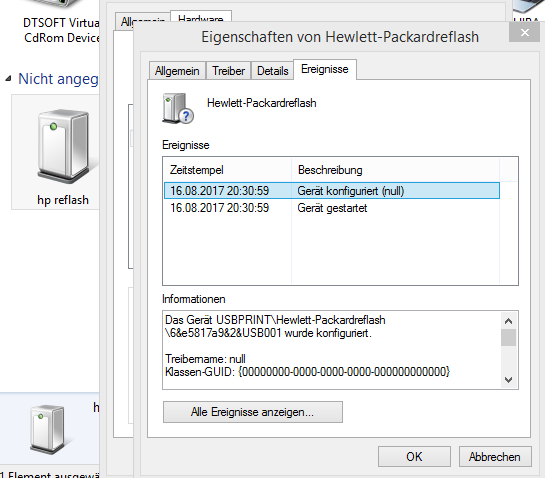
Soooooo.... my next guess is that the reflash kinda "works". But not to 100%
By the way, YES I reinstalled all drivers and software again and again. Yes I tried on another PC , same issue.
My Question are: How do i get the HP reflash to work properly?
08-17-2017 06:44 PM
This is a great location to get assistance! I read your post and see that you are getting cartridge missing error. I would like to help you resolve this issue.
As you have already tried these steps and still having the issue, I am sending you a private message with the steps to reset the printer. Please check the mailbox icon at the top-right corner of this screen.
Please check your Private message icon on the upper right corner of your HP Forums profile,
Next, to your profile Name, you should see a little blue envelope, please click on it.
Please reply back on the public post as this Private message box is not monitored.
I hope this helps resolve this issue completely,
Regards,
Sandytechy20
I am an HP Employee
