-
×InformationNeed Windows 11 help?Check documents on compatibility, FAQs, upgrade information and available fixes.
Windows 11 Support Center. -
-
×InformationNeed Windows 11 help?Check documents on compatibility, FAQs, upgrade information and available fixes.
Windows 11 Support Center. -
- HP Community
- Printers
- Printer Setup, Software & Drivers
- Re: HP Easy Setup won't connect to hp1536 on OSX Catalina

Create an account on the HP Community to personalize your profile and ask a question
03-24-2020 07:12 AM - edited 03-24-2020 07:15 AM
I recently did a wipe and reload of my iMac because doing an in place upgrade to OSX Catalina made the system so slow it was unbearable. The clean reload fixed that problem but unfortunately Catalina doesn't let you scan with the 1536 using the Preview app anymore. I was "grandfathered in" previously by doing in place upgrades before. So I tried to install the HP drivers using HP (Not So) Easy Setup V2.9.1. It detects the printer but gets stuck on the Gathering Device Information page. Here's what I've tried so far:
Following the steps here
https://support.hp.com/us-en/document/c05291302
I reset the printing system, rebooted the router, turned off the OSX firewall, and still nothing.
In the HP Easy Setup Log I see this
2020-3-24 9:4:2 GMT -4.0 <Info>: [LKNetServicePrinterURLResolver] - Got URLs: (
"http://NPI1BD8A0.local./",
"http://[fe80::c634:6bff:fe1b:d8a0%25en0]/",
"http://192.168.1.117/"
) for HP LaserJet M1536dnf MFP (1BD8A0)
2020-3-24 9:4:22 GMT -4.0 <Info>: [LKURLConnectionConsumer] - Connection timer did fire
2020-3-24 9:4:44 GMT -4.0 <Info>: [LKURLConnectionConsumer] - Connection timer did fire
2020-3-24 9:5:6 GMT -4.0 <Info>: [LKURLConnectionConsumer] - Connection timer did fire
2020-3-24 9:5:6 GMT -4.0 <Error>: [LKLEDMAccessOperation] - request completed with error: NSURLErrorDomain:-1001
So I found this article
And am stuck trying to find out how to disable HTTPS Enforcement on a 1536 as my next step. I can't seem to find it on the web page for the printer. Appreciate any help here.
Solved! Go to Solution.
Accepted Solutions
03-28-2020 07:12 AM - edited 03-28-2020 02:51 PM
@Asmita6658
Thank you for your reply. However it was not useful. All you did is point me to the exact same article I referenced in my original post as well as another location to download the same version of the same HP Setup file (same version 2.9.1 and same byte count) that is in my opinion defective and in need of patching. By the way, I ran it and it still didn't work. If you look at the second post you'll see all of the details you requested (connected via ethernet, software version, etc). You'll also see a log file from your application. I would encourage you to review the information provided by customers rather than go through the motions that are perceived as just following a script. Having said that, I did find a work around that I perceive to be unacceptable (It should not have been necessary to create my own work around). Here's what I did:
1. Since HP Not So Easy Setup doesn't seem to support a network connection to this printer I purchased a USB cable (thank you Amazon), connected that and disconnected the ethernet cable.
2. Ran Easy Setup and it found via the USB connection and nstalled the drivers and scanning software.
3. I then disconnected the USB cable and reconnected the ethernet cable.
4. Removed the USB connected printer from the list of printers.
5. Installed the printer in Printer/Scanner setup again selecting the bonjour device and then instead of Airprint I select the driver from the printer software that was installed by the HP Essentials software package.
6. This allowed the printer to be installed via a network connection and allowed Preview to see the device as a scanner.
7. The next time I turned my iMac on I got a message from the OSX System Update (not AppStore) that there was an update available for HP Printing Software so I installed that as well.
Please don't think I'm unappreciative of your effort. But as a 20+ year HP customer let me provide you some advice that you can either discard or pass up the chain to your management team.
1. HP Easy Setup is not easy because it doesn't work for all of the printer configurations that you allege it is supposed to support.
2. If HP Easy Setup downloads the HP Essentials software, why couldn't I find a link to that package? I Googled for it and found posts for people complaining about Easy Setup not work and asking for a link to download the Essentials package and all I saw was replies saying they had been sent a direct email instead of posting it publicly. Making that software easier to find would make for a much improved customer experience in my opinion. I'm sure the goals and aspirations for Easy Setup were grand and well intentioned, it just missed the mark in my opinion.
03-25-2020 10:33 AM
Adding additional log details in case someone sees something that will help. Note that the printer is connected via an ethernet cable and not wifi.
2020-3-25 11:28:18 GMT -4.0 <Info>: [LKNetServicePrinterURLResolver] - Got URLs: (
"http://NPI1BD8A0.local./",
"http://[fe80::c634:6bff:fe1b:d8a0%25en0]/",
"http://192.168.1.117/"
) for HP LaserJet M1536dnf MFP (1BD8A0)
2020-3-25 11:28:38 GMT -4.0 <Info>: [LKURLConnectionConsumer] - Connection timer did fire
2020-3-25 11:29:0 GMT -4.0 <Info>: [LKURLConnectionConsumer] - Connection timer did fire
2020-3-25 11:29:22 GMT -4.0 <Info>: [LKURLConnectionConsumer] - Connection timer did fire
2020-3-25 11:29:22 GMT -4.0 <Error>: [LKLEDMAccessOperation] - request completed with error: NSURLErrorDomain:-1001
2020-3-25 11:29:42 GMT -4.0 <Info>: [LKURLConnectionConsumer] - Connection timer did fire
2020-3-25 11:30:4 GMT -4.0 <Info>: [LKURLConnectionConsumer] - Connection timer did fire
2020-3-25 11:30:26 GMT -4.0 <Info>: [LKURLConnectionConsumer] - Connection timer did fire
2020-3-25 11:30:26 GMT -4.0 <Error>: [LKLEDMAccessOperation] - request completed with error: NSURLErrorDomain:-1001
2020-3-25 11:30:46 GMT -4.0 <Info>: [LKURLConnectionConsumer] - Connection timer did fire
2020-3-25 11:31:8 GMT -4.0 <Info>: [LKURLConnectionConsumer] - Connection timer did fire
2020-3-25 11:31:30 GMT -4.0 <Info>: [LKURLConnectionConsumer] - Connection timer did fire
2020-3-25 11:31:30 GMT -4.0 <Error>: [LKLEDMAccessOperation] - request completed with error: NSURLErrorDomain:-1001
2020-3-25 11:31:30 GMT -4.0 <Warning>: [LKPrinterResolvingOperation] - Printer resolving failed (LEDM Not supported)
2020-3-25 11:31:30 GMT -4.0 <Error>: [OWSLEDMSession] - Communication error
2020-3-25 11:31:30 GMT -4.0 <Error>: [OWSLEDMSessionResolveTask] - Device URL(s) resolve failed
2020-3-25 11:31:35 GMT -4.0 <Info>: [OSPDeviceDiscoveryManager] - Wireless browser start is requested
2020-3-25 11:31:35 GMT -4.0 <Info>: [OSPDeviceDiscoveryManager] - Wi-Fi pover is off.
2020-3-25 11:31:35 GMT -4.0 <Warning>: [OSPDeviceDiscoveryManager] - Wireless network change timeout
2020-3-25 11:31:35 GMT -4.0 <Info>: [OSPDeviceDiscoveryManager] - Starting USB devices browser.
2020-3-25 11:31:35 GMT -4.0 <Info>: [OSPDeviceDiscoveryManager] - Requested Bonjour browsiner start. Network state: Network state: en0: ON en3: OFF en2: OFF en1: OFF
2020-3-25 11:31:35 GMT -4.0 <Info>: [OSPDeviceDiscoveryManager] - Starting Bonjour browser.
2020-3-25 11:31:35 GMT -4.0 <Info>: [OSPPrintServicesBrowser] - start browsing
2020-3-25 11:31:35 GMT -4.0 <Warning>: [OSPDeviceDiscoveryManager] - Wireless network change timeout
2020-3-25 11:31:35 GMT -4.0 <Info>: [OSPDeviceDiscoveryManager] - Wi-Fi pover is off.
2020-3-25 11:31:35 GMT -4.0 <Warning>: [OSPDeviceDiscoveryManager] - Wireless network change timeout
03-28-2020 05:39 AM
Hi @BradM0
Welcome to the HP Support Community. I'd be happy to assist you with the printer installation.
To better assist you -
1.) Do you have an Anti-Virus software installed on the Mac?
2.) How's the printer connected - USB or Wireless? If the printer connection is fine, close the HP Easy Start installation window.
While you respond to that, I'd suggest you try re-installing the HP Easy Start -
1.) Go to 123.hp.com/setup, and then click Download.
2.) After the software downloads, open HP Easy Start.
3.) Click File, and then select Uninstall HP Software... from the menu.
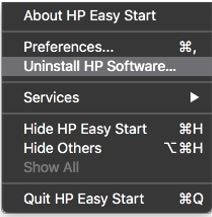
4.) Read any warnings that display, and then click Continue.
5.) When prompted, type your administrator user name and password.
6.) HP Uninstaller removes all HP printer software previously installed.
7.) If you are reinstalling the HP printer software, click Set Up New Device, and then follow the instructions to install the printer with HP EasyStart.
You may also refer to this document - HP Easy Start Software Installation Fails
Hope this helps! Keep me posted.
Please click “Accept as Solution” if you feel my post solved your issue, it will help others find the solution.
Click the “Kudos, Thumbs Up" on the bottom right to say “Thanks” for helping!
Have a great day!
Asmita
I am an HP Employee
03-28-2020 07:12 AM - edited 03-28-2020 02:51 PM
@Asmita6658
Thank you for your reply. However it was not useful. All you did is point me to the exact same article I referenced in my original post as well as another location to download the same version of the same HP Setup file (same version 2.9.1 and same byte count) that is in my opinion defective and in need of patching. By the way, I ran it and it still didn't work. If you look at the second post you'll see all of the details you requested (connected via ethernet, software version, etc). You'll also see a log file from your application. I would encourage you to review the information provided by customers rather than go through the motions that are perceived as just following a script. Having said that, I did find a work around that I perceive to be unacceptable (It should not have been necessary to create my own work around). Here's what I did:
1. Since HP Not So Easy Setup doesn't seem to support a network connection to this printer I purchased a USB cable (thank you Amazon), connected that and disconnected the ethernet cable.
2. Ran Easy Setup and it found via the USB connection and nstalled the drivers and scanning software.
3. I then disconnected the USB cable and reconnected the ethernet cable.
4. Removed the USB connected printer from the list of printers.
5. Installed the printer in Printer/Scanner setup again selecting the bonjour device and then instead of Airprint I select the driver from the printer software that was installed by the HP Essentials software package.
6. This allowed the printer to be installed via a network connection and allowed Preview to see the device as a scanner.
7. The next time I turned my iMac on I got a message from the OSX System Update (not AppStore) that there was an update available for HP Printing Software so I installed that as well.
Please don't think I'm unappreciative of your effort. But as a 20+ year HP customer let me provide you some advice that you can either discard or pass up the chain to your management team.
1. HP Easy Setup is not easy because it doesn't work for all of the printer configurations that you allege it is supposed to support.
2. If HP Easy Setup downloads the HP Essentials software, why couldn't I find a link to that package? I Googled for it and found posts for people complaining about Easy Setup not work and asking for a link to download the Essentials package and all I saw was replies saying they had been sent a direct email instead of posting it publicly. Making that software easier to find would make for a much improved customer experience in my opinion. I'm sure the goals and aspirations for Easy Setup were grand and well intentioned, it just missed the mark in my opinion.
