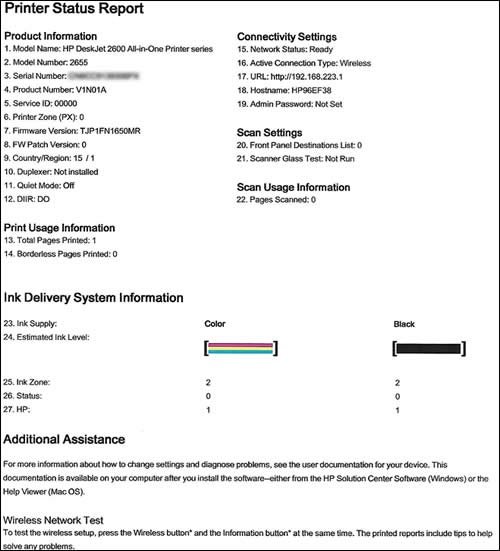-
×InformationNeed Windows 11 help?Check documents on compatibility, FAQs, upgrade information and available fixes.
Windows 11 Support Center. -
-
×InformationNeed Windows 11 help?Check documents on compatibility, FAQs, upgrade information and available fixes.
Windows 11 Support Center. -
- HP Community
- Printers
- Printer Setup, Software & Drivers
- Re: HP Envy 6400 Black ink not working - Envy 6458

Create an account on the HP Community to personalize your profile and ask a question
01-20-2025 07:31 PM
I have an HP Envy Pro 6400 series printer and replaced both the tri-color and black ink cartridges. The color cartridge works, but the black one does not. I've tried two new black ink cartridges (original HP ink), but neither works. The printer and HP Smart app recognize the black cartridge and indicate that it is new (full). I've gone through all the troubleshooting steps suggested by the virtual assistant, but it has not resolved the problem. Are there other steps I can take to fix the problem?
Solved! Go to Solution.
Accepted Solutions
01-22-2025 01:41 AM
Hi @kalms
Thanks for following steps 😊
That self test page looks like Black Ink cartridge is not working at all, you can try the next steps.
(1) Clean cartridge and contacts,
(2) and try again Test page.
Follow steps from the next video to clean black cartridges:
>> https://www.youtube.com/watch?v=JIIBzUeZ2K4&ab_channel=TricksTipsFix
* Click YES to say thank you,
* Click Accepted Solution when question is answered.
Best regards,
ferRX.
01-21-2025 12:11 AM
Hi @kalms
To check the basic printer function with cartridges try the Self Test page from the next video:
>> https://www.youtube.com/watch?v=keny3nBbncw&ab_channel=Endriuf
Then check the Printer test page should look like the next one:
,
* Click YES to say thank you,
* Click Accepted Solution when question is answered.
Best regards,
ferRX.
01-21-2025 01:21 PM
Thank you for the video and suggestion. I generated the Self-Test page; however, it was almost entirely blank except for item#24, "Estimated Ink Level." Here, it printed just the brackets (where the black sample should go, but the sample is missing) and the brackets and color sample. I'll attach a scan of the page here.
Do you (or anyone) have thoughts about what's going on and what I should try next?
01-22-2025 01:41 AM
Hi @kalms
Thanks for following steps 😊
That self test page looks like Black Ink cartridge is not working at all, you can try the next steps.
(1) Clean cartridge and contacts,
(2) and try again Test page.
Follow steps from the next video to clean black cartridges:
>> https://www.youtube.com/watch?v=JIIBzUeZ2K4&ab_channel=TricksTipsFix
* Click YES to say thank you,
* Click Accepted Solution when question is answered.
Best regards,
ferRX.
01-23-2025 11:48 AM
Thank you for the video for cleaning the ink cartridge/printer head. I've tried the process 3-4 times now. I had a small success printing the self-test page once (a small portion of the black text was printed). I've tried cleaning the cartridge a couple more times and printing the self-test page, but it has gone back to only printing the brackets and color sample (see my previous post for a photo of this output). I'll try repeating the cleaning procedure today, but I thought I'd post about my one-time partial success in case you had additional ideas/suggestions.
01-25-2025 12:46 PM
Success! I was never able to get that one black ink cartridge to work properly, but I had another "new" cartridge that wasn't working, and when I went through the soaking, drying, and self-test process a few times, it started to print full pages of black text! I'm not sure if this will continue to work (I've had the experience of it failing again when printing multiple pages, and I've read about others having the same experience), but I feel confident that the black ink cartridge is the culprit and there is nothing wrong with the printer otherwise. I'll go ahead and invest in new black cartridges. Thank you SO MUCH for your help!