-
×InformationNeed Windows 11 help?Check documents on compatibility, FAQs, upgrade information and available fixes.
Windows 11 Support Center. -
-
×InformationNeed Windows 11 help?Check documents on compatibility, FAQs, upgrade information and available fixes.
Windows 11 Support Center. -
- HP Community
- Printers
- Printer Setup, Software & Drivers
- HP Firmware Utility Can't Be Opened - Eject Disk Image

Create an account on the HP Community to personalize your profile and ask a question
11-19-2018 09:10 AM
I have a new MacBook Pro and I'd like to keep using my HP printer. In order to do this, I need to update the firmware on the printer; it has never been updated. I've located the necessary firmware update on HP's website and downloaded it, but then... roadblock. My computer won't run the upgrade utility! So frustrating. Please help. Seems like it should be an easy fix for HP to make this update usable on new Macs!
11-21-2018 12:05 PM
A warm welcome to HP forums! This is a great place to get support, find answers and tips to your technical queries.
If the printer is connected to your home WiFi then we can use the printer EWS page to update the printer firmware. If the wireless light on the printer is steady, use the steps below to enable Web Services and setup automatic updates.
1.) Use the steps available here to print a device configuration page. Locate the printer IP address or IPv4 address from the device configuration page.
2.) Open a web browser on a connected device and type the printer IP address onto the address bar and hit Enter. The EWS information page for the printer opens.
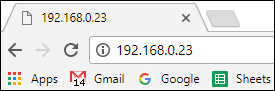
3.) Click the Web Services tab and click Enable to turn on Web services and automatic updates.
Once web services is enabled, printer will automatically search and install the latest firmware update available for your printer.
Let me know how it goes!
If the information I've provided was helpful, give us some reinforcement by clicking the Accepted Solution and Kudos buttons, that'll help us and others see that we've got the answers!
Have a great day!
I am an HP Employee
11-21-2018 08:29 PM
Oy. Thanks for the response but I still have a problem. I printed the self test / device configuration page and located the printer IPv4 address. Unfortunately when i put the address into my browser (ive tried chrome and safari) the page will not load. i've confirmed that the printer is online (i printed a page) and is communicating with my mac. any thoughts on why the ip address won't load?? please help! so close!
11-22-2018 07:53 AM - edited 11-22-2018 07:55 AM
A network power cycle should help, here is how to do it:
1.) Turn off your Mac, Printer and Router.
2.) Unplug the power from the back of router, wait for 10 -15 seconds.
3.) Connect the power cable back to router, turn on the router first. Wait till the router to initialize.
4.) Turn on Printer and Mac
5.) Print the device configuration page and located the printer IP address.
Try to access the printer EWS page.
I am an HP Employee
12-02-2018 01:26 PM
Hi. Still no luck. I rebooted my router, printer and mac in the order you said and while my mac can print wirelessly to my hp, it still isn't allowing me to access the EWS page by tpying the hp IP address into my browser. I've tried Chrome and Safari and neither work. It seems strange that my printer is connected to my wifi and i'm able to print wirelessly but when i enter my hp ip address into a browser... nothing. just says that address took to long to respond and times out. any further steps??? thank you in advance.
12-03-2018 05:35 AM
Could you perform a Ping test using the Mac Network Utility and let me know the results. Use the printer IP address to perform the ping test.
I am an HP Employee
12-03-2018 10:56 AM
Yes - here you go.. i cut and pasted the Ping results. Let me know next steps. Thanks!
Ping has started…
PING 192.168.223.1 (192.168.223.1): 56 data bytes
Request timeout for icmp_seq 0
Request timeout for icmp_seq 1
Request timeout for icmp_seq 2
Request timeout for icmp_seq 3
Request timeout for icmp_seq 4
Request timeout for icmp_seq 5
Request timeout for icmp_seq 6
Request timeout for icmp_seq 7
Request timeout for icmp_seq 8
--- 192.168.223.1 ping statistics ---
10 packets transmitted, 0 packets received, 100.0% packet loss
12-04-2018 01:18 PM
It looks like you were interacting with @senan6806, but he is out for the day. I'm KrazyToad & I'm at your service.
Are you using the HP Smart App? You can download it from this Link: https://itunes.apple.com/us/app/hp-smart/id469284907?mt=8
You can access the EWS and also setup the printer using HP Smart App
You can refer to this Link: https://support.hp.com/in-en/document/c03561640 for more information on HP Smart App
Thank you
KrazyToad
I Am An HP Employee
12-04-2018 04:44 PM
Hi. Using the app doesn’t really help because I’m still dealing with the same problem: The printer is connected to WiFi (which I set up through the USB cord), and it CAN print wirelessly, yet I can’t access EWS despite my computer and iPhone being on the same network. Putting in the printer IP address doesn’t work. All I’m trying to do is update the firmware (see beginning of thread) but in order to do so I need to connect to EWS. Please advise. I was told to Ping the printer, which I did.
12-05-2018 09:48 AM
It looks like a 100% packet loss during Ping test, It's possible that the wireless router is blocking or not able to forward multicast packet (Bonjour). I've send you a private message with the next course of action. Could you please check your inbox on the forums page for the private message.
Have a great day!
I am an HP Employee

