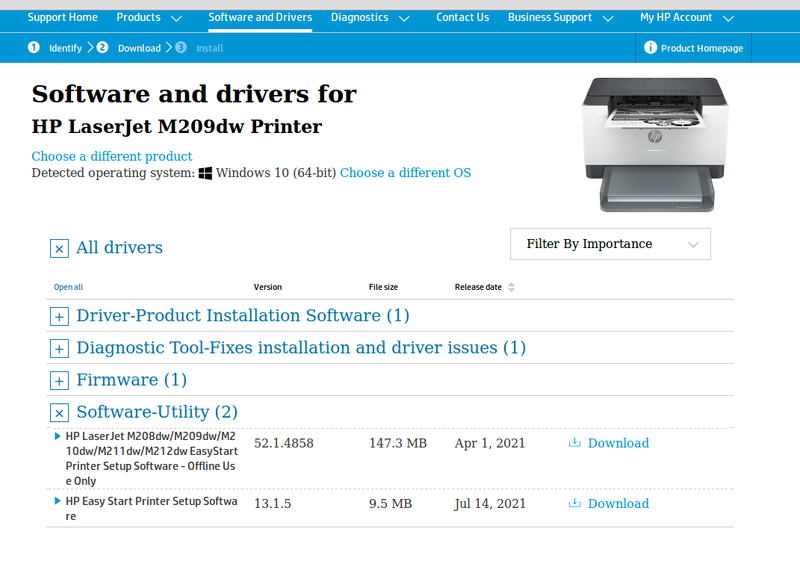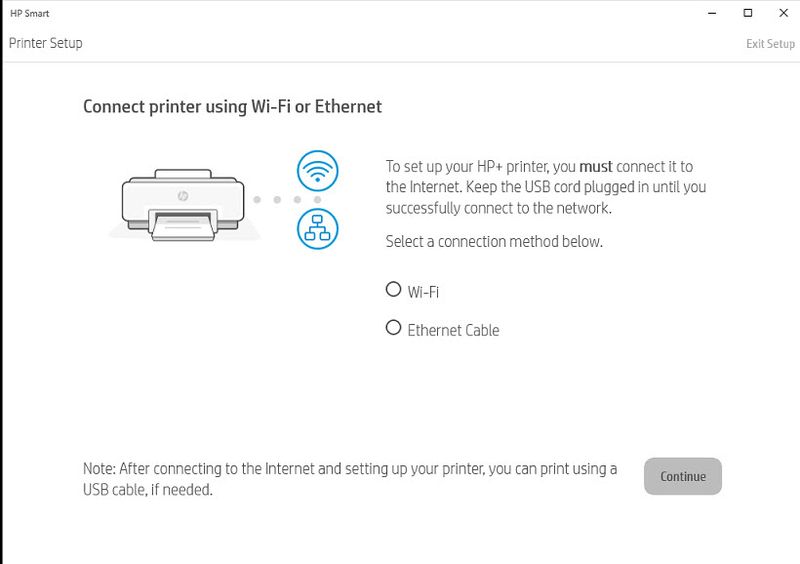-
×InformationNeed Windows 11 help?Check documents on compatibility, FAQs, upgrade information and available fixes.
Windows 11 Support Center. -
-
×InformationNeed Windows 11 help?Check documents on compatibility, FAQs, upgrade information and available fixes.
Windows 11 Support Center. -
- HP Community
- Printers
- Printer Setup, Software & Drivers
- HP Laserjet M209dwe is a piece of garbage!

Create an account on the HP Community to personalize your profile and ask a question
07-29-2021 03:50 PM
I don't know where to begin! Printer cannot be set up via USB until it is first set up via wifi or ethernet. No drivers other than the crappy "HP Smart" software. Trying to set up wifi (connecting to a computer remotely on the other side of the country), gives the option to connect via USB if network connection is not available and says that app and web printing will not be available (i'm ok with that) then says that i have to connect via ethernet or wifi first. tries to connect to wifi, sees printer and ssid, i enter the correct password, sends network info to the printer and it fails on "getting the printer address" then says that a USB cable is not connected which it is! Forcing people to connect to the internet to use the printer, just so you can try to sell them toner is B.S.!
07-29-2021 11:56 PM
You can use your printer with USB cable only. You need to download and run full driver from hp.com run setup when asked select USB connection and that's it. It's a 3-minute job for setup.
USB is probably the simplest way to use and install the printer but somehow you did manage to make it way complicated.
07-30-2021 09:50 AM
Yes, that would be nice, except there is no full driver on HP.com only the "easy start" software. I've installed 1000's of HP printers and yes, USB should be the easiest connection, however, this printer came with a sticker covering the USB port saying that it must be connected via wifi or ethernet before using USB. Attempting to install the printer through Devices and Printers results in the printer being seen but will not print until setup is complete, which entails connecting it via wifi or ethernet. Please research before responding "expert"!
07-31-2021 12:06 AM
Go to hp.com support and drivers, search for M209dw, open the Software-Utility submenu and download yourself a full driver 148MB.
08-02-2021 09:43 AM
Sorry, try again, that was one of the first things i attempted. Even though this driver says "Offline use only" it still runs the same "Easy Start" software and you get this message! Any other suggestions?
Thanks