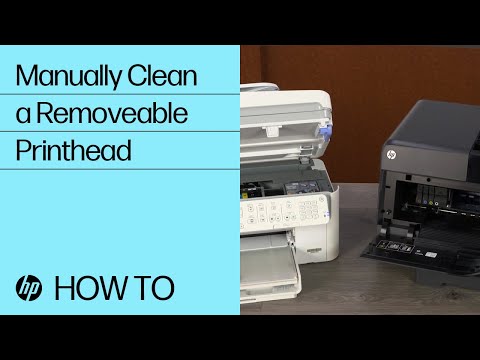-
×InformationNeed Windows 11 help?Check documents on compatibility, FAQs, upgrade information and available fixes.
Windows 11 Support Center. -
-
×InformationNeed Windows 11 help?Check documents on compatibility, FAQs, upgrade information and available fixes.
Windows 11 Support Center. -
- HP Community
- Printers
- Printer Setup, Software & Drivers
- HP Officejet Pro 8600 Plus - Printer Failure

Create an account on the HP Community to personalize your profile and ask a question
12-12-2024 06:44 PM
I have an HP Officejet Pro 8600 Plus. I've had it for I want to say around 15 years or so. I'm getting a message on the small screen that reads Printer Failure. It says that there is a problem with the printer or ink system and they suggested I turn the printer off and back on again. I've done that multiple times and it hasn't solved the problem. I even unplugged the printer and I'm still getting the same message. There's definitely nothing wrong with the ink system. I looked and it seems fine to me. Are there any solutions you may know of or do you think it might be time for a new printer?
12-13-2024 01:15 AM
Sometimes the printhead inside is clogged with dry ink and need some cleaning to make it work again.
Please check the steps from the next video:
>> https://www.youtube.com/watch?v=iTPASKLUzPc&ab_channel=HPSupport
* Click YES to say thank you,
* Click Accepted Solution when question is answered.
Best regards,
ferRX.
@ferRX / I am a volunteer posting answers on my own time.