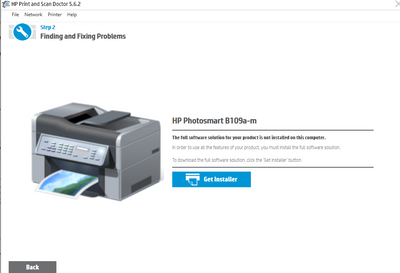-
×InformationNeed Windows 11 help?Check documents on compatibility, FAQs, upgrade information and available fixes.
Windows 11 Support Center. -
-
×InformationNeed Windows 11 help?Check documents on compatibility, FAQs, upgrade information and available fixes.
Windows 11 Support Center. -
- HP Community
- Printers
- Printer Setup, Software & Drivers
- HP Photosmart B109 "driver is unavailable" but no driver to ...

Create an account on the HP Community to personalize your profile and ask a question
11-04-2021 07:16 AM
Hi, I'm trying to make this printer (HP Photosmart B109a) function again on Win10 after reinstalling the O/S (it was working previously) but it isn't working properly with Windows autodetect (it can PRINT but NOT SCAN), nor there are any drivers available to download:
I installed the HP print and scan tool and it also says that the driver is not installed:
If I click on "get installer", the link doesn't work either:
HP Smart says it can't work with the scanner:
And HP Scan and Capture (the tool I was using before reinstalling the O/S) can't find it either (no "available" printers).
Manual search asks for an IP/hostname, but it's USB connected so it doesn't help either.
Any suggestions?
Thanks.
Solved! Go to Solution.
Accepted Solutions
11-05-2021 12:56 AM - last edited on 11-22-2024 05:56 AM by SofiaML
11-05-2021 12:56 AM - last edited on 11-22-2024 05:56 AM by SofiaML